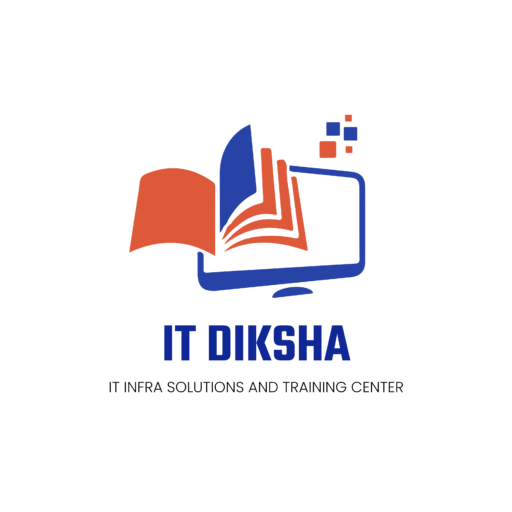AWS
Overview of AWS Certification Training Course
IT DIKSHA will give you hands-on Training about all AWS Courses. IT DIKSHA Experirnced Trainers will coach you with deep knowledge and provide corporate-level training.
Benefits of taking the AWS Certification Courses
you should know that the scope of the AWS Courses from IT DIKSHA will help you to
- Develop professional expertise.
- Help you prepare for the upcoming IT professional job market trends.
- Increase the visibility of your resume.
- Validate your expertise and credibility.
- Increase your earning potential.
- Help expand your professional network.
Related job roles
AWS Support Engineer
AWS Architect
AWS system administrator
AWS system integration specialist
AWS infrastructure specialist
AWS consultant
AWS Architect
AWS system administrator
AWS system integration specialist
AWS infrastructure specialist
AWS consultant
Why Should You Learn AWS
Training Course
Certification
Job Roles
Prerequisites
Education should be Diploma in any discipline or any degree (BCom, BSc, BA, BE, etc…) and one Should have a basic knowledge of system administration, either on windows or Linux platforms.
If you need to get more information about the course or learning benefits, kindly contact this number +91 8217557175
AWS Courses
Training and LAB Sessions will be provided in accordance with the specified modules or chapters.
After completing this training and receiving your OEM certification, you will be hired in the market.
After completing this training and receiving your OEM certification, you will be hired in the market.
Intended Audience
Security engineers
Security architects
Information security
Security architects
Information security
Course Objectives
Assimilate and leverage the AWS shared security responsibility model
Architect and build AWS application infrastructures that are protected against the most common security threats
Protect data at rest and in transit with encryption
Apply security checks and analyses in an automated and reproducible manner
Configure authentication for resources and applications in the AWS Cloud
Gain insight into events by capturing, monitoring, processing, and analyzing logs
Identify and mitigate incoming threats against applications and data
Perform security assessments to ensure that common vulnerabilities are patched and security best practices are applied
Architect and build AWS application infrastructures that are protected against the most common security threats
Protect data at rest and in transit with encryption
Apply security checks and analyses in an automated and reproducible manner
Configure authentication for resources and applications in the AWS Cloud
Gain insight into events by capturing, monitoring, processing, and analyzing logs
Identify and mitigate incoming threats against applications and data
Perform security assessments to ensure that common vulnerabilities are patched and security best practices are applied
Prerequisites
AWS Cloud Practitioner
AWS Security Fundamentals
Working knowledge of IT security practices and infrastructure concepts
Familiarity with cloud computing concepts
AWS Security Fundamentals
Working knowledge of IT security practices and infrastructure concepts
Familiarity with cloud computing concepts
Hands-on Activity
Entry points on AWS
Security considerations for Web Application environments
Securing network communications inside the Amazon VPC
Application security with incident response
Data security with incident response
Security considerations for a hybrid environment
Securing network communications inside the Amazon VPC
Application security with incident response
Account management on AWS
Security considerations for a serverless environment
Secrets management on AWS
Automating security and incident response on AWS
Threat detection and sensitive data monitoring
Security considerations for Web Application environments
Securing network communications inside the Amazon VPC
Application security with incident response
Data security with incident response
Security considerations for a hybrid environment
Securing network communications inside the Amazon VPC
Application security with incident response
Account management on AWS
Security considerations for a serverless environment
Secrets management on AWS
Automating security and incident response on AWS
Threat detection and sensitive data monitoring
Training and LAB Sessions will be provided in accordance with the specified modules or chapters.
After completing this training and receiving your OEM certification, you will be hired in the market.
After completing this training and receiving your OEM certification, you will be hired in the market.
Module 1: Reviewing Architecting
Concepts
Group Exercise: Review Architecting on AWS core best practices
Lab 1: Securing Amazon S3 VPC Endpoint Communications
Lab 1: Securing Amazon S3 VPC Endpoint Communications
Module 2: Single to Multiple Accounts
AWS Organizations for multi-account access and permissions
AWS SSO to simplify access and authentication across AWS accounts and third-party services
AWS Control Tower
Permissions, access, and authentication
AWS SSO to simplify access and authentication across AWS accounts and third-party services
AWS Control Tower
Permissions, access, and authentication
Module 3: Hybrid Connectivity
AWS Client VPN authentication and control
AWS Site-to-Site VPN
AWS Direct Connect for hybrid public and private connections
Increasing bandwidth and reducing cost
Basic, high, and maximum resiliency
Amazon Route 53 Resolver DNS resolution
AWS Site-to-Site VPN
AWS Direct Connect for hybrid public and private connections
Increasing bandwidth and reducing cost
Basic, high, and maximum resiliency
Amazon Route 53 Resolver DNS resolution
Module 4: Specialized Infrastructure
AWS Storage Gateway solutions
On-demand VMware Cloud on AWS
Extending cloud infrastructure services with AWS Outposts
AWS Local Zones for latency-sensitive workloads
Your 5G network with and without AWS Wavelength
On-demand VMware Cloud on AWS
Extending cloud infrastructure services with AWS Outposts
AWS Local Zones for latency-sensitive workloads
Your 5G network with and without AWS Wavelength
Module 5: Connecting Networks
Simplifying private subnet connections
VPC isolation with a shared services VPC
Transit Gateway Network Manager and VPC Reachability Analyzer
AWS Resource Access Manager
AWS PrivateLink and endpoint services
Lab 2: Configuring Transit Gateways
VPC isolation with a shared services VPC
Transit Gateway Network Manager and VPC Reachability Analyzer
AWS Resource Access Manager
AWS PrivateLink and endpoint services
Lab 2: Configuring Transit Gateways
Module 6: Containers
Container solutions compared to virtual machines
Docker benefits, components, solutions architecture, and versioning
Container hosting on AWS to reduce cost
Managed container services: Amazon Elastic Container Service (Amazon ECS) and Amazon
Elastic Kubernetes Service (Amazon EKS) AWS Fargate
Lab 3: Deploying an Application with Amazon EKS on Fargate
Docker benefits, components, solutions architecture, and versioning
Container hosting on AWS to reduce cost
Managed container services: Amazon Elastic Container Service (Amazon ECS) and Amazon
Elastic Kubernetes Service (Amazon EKS) AWS Fargate
Lab 3: Deploying an Application with Amazon EKS on Fargate
Module 7: Continuous Integration/
Continuous Delivery (CI/CD)
CI/CD solutions and impact
CI/CD automation with AWS CodePipeline
Deployment models
AWS CloudFormation StackSets to improve deployment management
CI/CD automation with AWS CodePipeline
Deployment models
AWS CloudFormation StackSets to improve deployment management
Module 8: High Availability and DDoS Protection
Common DDoS attacks layers
AWS WAF
AWS WAF web access control lists (ACLs), real-time metrics, logs, and security automation
AWS Shield Advanced services and AWS DDoS Response Team (DRT) services
AWS Network Firewall and AWS Firewall Manager to protect accounts at scale
AWS WAF
AWS WAF web access control lists (ACLs), real-time metrics, logs, and security automation
AWS Shield Advanced services and AWS DDoS Response Team (DRT) services
AWS Network Firewall and AWS Firewall Manager to protect accounts at scale
Module 9: Securing Data
What cryptography is, why you would use it, and how to use it
AWS KMS
AWS CloudHSM architecture
FIPS 140-2 Level 2 and Level 3 encryption
Secrets Manager
AWS KMS
AWS CloudHSM architecture
FIPS 140-2 Level 2 and Level 3 encryption
Secrets Manager
Module 10: Large-Scale Data Stores
Amazon S3 data storage management including storage class, inventory, metrics, and policies
Data lake vs. data warehouse: Differences, benefits, and examples
AWS Lake Formation solutions, security, and control
Lab 4: Setting Up a Data Lake with Lake Formation
Data lake vs. data warehouse: Differences, benefits, and examples
AWS Lake Formation solutions, security, and control
Lab 4: Setting Up a Data Lake with Lake Formation
Module 11: Migrating Workloads
What edge services are and why you would use them
Improve performance and mitigate risk with Amazon CloudFront
Lambda@Edge
AWS Global Accelerator: IP addresses, intelligent traffic distribution, and health checks
Lab 5: Migrating an On-Premises NFS Share Using AWS DataSync and Storage Gateway
Improve performance and mitigate risk with Amazon CloudFront
Lambda@Edge
AWS Global Accelerator: IP addresses, intelligent traffic distribution, and health checks
Lab 5: Migrating an On-Premises NFS Share Using AWS DataSync and Storage Gateway
Module 12: Optimizing Cost
On-premises and cloud acquisition/deprecation cycles
Cloud cost management tools including reporting, control, and tagging
Examples and analysis of the five pillars of cost optimization
Cloud cost management tools including reporting, control, and tagging
Examples and analysis of the five pillars of cost optimization
Module 13: Architecting fot the edge
Business drivers and the process for migration
Successful customer practices
The 7 Rs to migrate and modernize
Migration tools and services from AWS
Migrating databases and
AWS Schema Conversion Tool (AWS SCT)
Successful customer practices
The 7 Rs to migrate and modernize
Migration tools and services from AWS
Migrating databases and
AWS Schema Conversion Tool (AWS SCT)
Training and LAB Sessions will be provided in accordance with the specified modules or chapters.
“After completing this training and receiving your OEM certification,” you will be hired in the market.
“After completing this training and receiving your OEM certification,” you will be hired in the market.
Course Outline
The AWS Security Best Practices training is ideal for those responsible for implementing and maintaining the security of enterprise data and IT infrastructure
This includes IT administrators, security professionals, cloud architects, developers, system engineers, and other related IT personnel
Those attending the training may have little or no prior knowledge of AWS security and will benefit from a deeper understanding of the various security options and implementations available with AWS
This training provides attendees with the information necessary to effectively identify, assess, and mitigate security risks across their AWS environment and ensure that access to AWS resources is secure and compliant
Training and LAB Sessions will be provided in accordance with the specified modules or chapters.
After completing this training and receiving your OEM certification, you will be hired in the market.
After completing this training and receiving your OEM certification, you will be hired in the market.
Module 1: Security on AWS
Security design principles in the AWS Cloud
AWS Shared Responsibility Model
AWS Shared Responsibility Model
Module 2: Security OF the Cloud
AWS Global Infrastructure
Data Center Security
Compliance and Governance
Data Center Security
Compliance and Governance
Module 3: Security IN the Cloud –
Part 1
Identity and Access Management
Data Protection
Lab 01 – Introduction to Security Policies
Data Protection
Lab 01 – Introduction to Security Policies
Module 4: Security IN the Cloud –
Part 2
Securing your infrastructure
Monitoring and detective controls
Lab 02 – Securing VPC Resources with Security Groups
Monitoring and detective controls
Lab 02 – Securing VPC Resources with Security Groups
Module 5: Security IN the Cloud –
Part 3
DDoS mitigation
Incident response essentials
Lab 03 – Automating Incident Response with AWS Config and AWS Lambda
Incident response essentials
Lab 03 – Automating Incident Response with AWS Config and AWS Lambda
Module 6: Course Wrap Up
AWS Well-Architected tool overview
Training and LAB Sessions will be provided in accordance with the specified modules or chapters.
After completing this training and receiving your OEM certification, you will be hired in the market.
After completing this training and receiving your OEM certification, you will be hired in the market.
Module 1 : Introduction to amazon
web services
AWS Global Infrastructure
Demonstration AWS Management Console
Demonstration AWS Management Console
Module 2: AWS compute
Amazon Elastic Compute Cloud
Amazon Virtual Private Cloud
Amazon Simple Storage Service
Amazon Elastic Block Store
Demonstration: Amazon Simple Storage Service
Hands-on lab: Build your VPC and launch a web server
Amazon Virtual Private Cloud
Amazon Simple Storage Service
Amazon Elastic Block Store
Demonstration: Amazon Simple Storage Service
Hands-on lab: Build your VPC and launch a web server
Module 3: AWS networking
AWS Identity and Access Management
Demonstration: AWS Identity and Access Management
Demonstration: AWS Identity and Access Management
Module 4: AWS storages
SQL and NoSQL databases
Data storage considerations
Hands-on lab: Build your database server and connect to it
Data storage considerations
Hands-on lab: Build your database server and connect to it
Module 5: Databases
Auto scaling
Load balancing
Cloud Watch
Trusted Advisor
Hands-on lab: Scale and load balance your architecture
Load balancing
Cloud Watch
Trusted Advisor
Hands-on lab: Scale and load balance your architecture