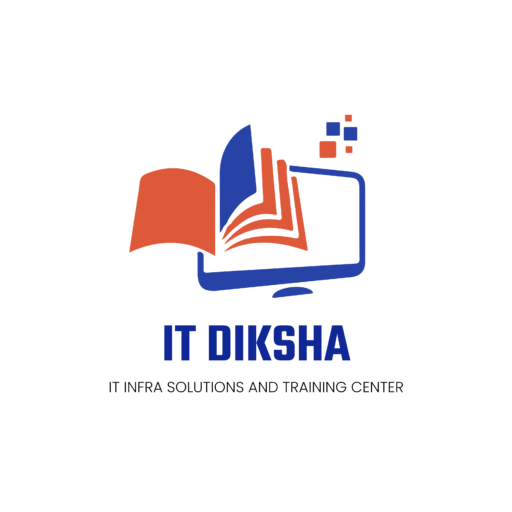Azure
Overview Of AZURE Certification Training Course
IT DIKSHA Will give you hands-on Training about all Azure Courses. IT DIKSHA Experienced Trainers will coach you with deep knowledge and provide corporate-level training.
Benefits of Taking the Azure Certification Courses
You should know that the scope of the Azure Courses from IT DIKSHA will help you to
- Develop professional expertise.
- Help you prepare for the upcoming IT professional job market trends.
- Increase the visibility of your resume.
- Validate your expertise and credibility.
- Increase your earning potential.
- Help expand your professional network.
Related job roles
AZURE Support Engineer
AZURE Architect
AZURE system administrator
AZURE system integration specialist
AZURE infrastructure specialist
AZURE consultant
AZURE Architect
AZURE system administrator
AZURE system integration specialist
AZURE infrastructure specialist
AZURE consultant
Why Should You Learn Azure
- The average salary of a AZURE Engineer in India is Rs 8,12,453 Per year
- Entry-level positions start at Rs 4.5 Lacks per year
- You are in demand – You can continue to work in India or pursue work overseas, AZURE skills will be high on the list of priorities for organizations.
- The pay is very good – Earning opportunities are endless because of the demand and need for good and skilled AZURE Engineers.
Training Course
Certification
Job Roles
Prerequisites
Education should be Diploma in any discipline or any degree (BCom, BSc, BA, BE, etc…) and one Should have a basic knowledge of system administration, either on windows or Linux platforms.
If you need to get more information about the course or learning benefits, kindly contact this number +91 8217557175
AZURE Courses
Training and LAB Sessions will be provided in accordance with the specified modules or chapters.
“After completing this training and receiving your OEM certification, you will be hired in the market.”
“After completing this training and receiving your OEM certification, you will be hired in the market.”
Module 1: Identity
Azure Active Directory
Users and Groups
Lab : Manage Azure Active Directory Identities
Users and Groups
Lab : Manage Azure Active Directory Identities
Module 2: Governance and Compliance
Subscriptions and Accounts
Azure Policy
Role-based Access Control (RBAC)
Lab : Manage Subscriptions and RBAC
Lab : Manage Governance via Azure Policy
Azure Policy
Role-based Access Control (RBAC)
Lab : Manage Subscriptions and RBAC
Lab : Manage Governance via Azure Policy
Module 3: Azure Administration
Azure Resource Manager
Azure Portal and Cloud Shell
Azure PowerShell and CLI
ARM Templates
Lab : Manage Azure resources by Using the Azure Portal
Lab : Manage Azure resources by Using ARM Templates
Lab : Manage Azure resources by Using Azure PowerShell
Lab : Manage Azure resources by Using Azure CLI
Azure Portal and Cloud Shell
Azure PowerShell and CLI
ARM Templates
Lab : Manage Azure resources by Using the Azure Portal
Lab : Manage Azure resources by Using ARM Templates
Lab : Manage Azure resources by Using Azure PowerShell
Lab : Manage Azure resources by Using Azure CLI
Module 4: Virtual Networking
Virtual Networks
IP Addressing
Network Security groups
Azure Firewall
Azure DNS
Lab : Implement Virtual Networking
VNet Peering
VPN Gateway Connections
ExpressRoute and Virtual WAN
Lab : Implement Intersite Connectivity
IP Addressing
Network Security groups
Azure Firewall
Azure DNS
Lab : Implement Virtual Networking
VNet Peering
VPN Gateway Connections
ExpressRoute and Virtual WAN
Lab : Implement Intersite Connectivity
Module 5: Intersite Connectivity
VNet Peering
VPN Gateway Connections
ExpressRoute and Virtual WAN
Lab : Implement Intersite Connectivity
VPN Gateway Connections
ExpressRoute and Virtual WAN
Lab : Implement Intersite Connectivity
Module 6: Network Traffic Management
Network Routing and Endpoints
Azure Load Balancer and Azure Application Gateway
Traffic Manager
Lab : Implement Traffic Management
Azure Load Balancer and Azure Application Gateway
Traffic Manager
Lab : Implement Traffic Management
Module 7: Azure Storage
Storage Accounts
Blob Storage
Storage Security
Azure Files and File Sync
Managing Storage
Lab : Manage Azure storage
Blob Storage
Storage Security
Azure Files and File Sync
Managing Storage
Lab : Manage Azure storage
Module 8: Azure Virtual Machines
Virtual Machine Planning
Creating Virtual Machines
Virtual Machine Availability
Virtual Machine Extensions
Lab : Manage virtual machines
Creating Virtual Machines
Virtual Machine Availability
Virtual Machine Extensions
Lab : Manage virtual machines
Module 9: Serverless Computing
Azure App Service Plans
Azure App Service
Container Services
Azure Kubernetes Service
Lab : Implement Web Apps
Lab : Implement Azure Container Instances
Lab : Implement Azure Kubernetes Service
Azure App Service
Container Services
Azure Kubernetes Service
Lab : Implement Web Apps
Lab : Implement Azure Container Instances
Lab : Implement Azure Kubernetes Service
Module 10: Data Protection & Monitoring
File and Folder Backups
Virtual Machine Backups
Azure Monitor
Azure Alerts
Log Analytics
Network Watcher
Lab : Implement Data Protection
Lab : Implement Monitoring
Virtual Machine Backups
Azure Monitor
Azure Alerts
Log Analytics
Network Watcher
Lab : Implement Data Protection
Lab : Implement Monitoring
Training and LAB Sessions will be provided in accordance with the specified modules or chapters.
“After completing this training and receiving your OEM certification, you will be hired in the market.”
“After completing this training and receiving your OEM certification, you will be hired in the market.”
Module 1: Create
Azure App Service web apps
Explore Azure App Service
Configure web app settings
Scale apps in Azure App Service
Explore Azure App Service deployment slots
Configure web app settings
Scale apps in Azure App Service
Explore Azure App Service deployment slots
Module 2: Implement Azure functions
Explore Azure Functions
Develop Azure Functions
Implement Durable Functions
Develop Azure Functions
Implement Durable Functions
Module 3: Develop solutions that use
Blob storage
Explore Azure Blob storage
Manage the Azure Blob storage lifecycle
Work with Azure Blob storage
Manage the Azure Blob storage lifecycle
Work with Azure Blob storage
Module 4: Develop solutions that use
Azure Cosmos DB
Explore Azure Cosmos DB
Implement partitioning in Azure Cosmos DB
Work with Azure Cosmos DB
Implement partitioning in Azure Cosmos DB
Work with Azure Cosmos DB
Module 5: Implement infrastructure
as a service solutions
Provision virtual machines in Azure
Create and deploy Azure Resource Manager templates
Manage container images in Azure Container Registry
Run container images in Azure Container Instances
Create and deploy Azure Resource Manager templates
Manage container images in Azure Container Registry
Run container images in Azure Container Instances
Module 6: Implement user
authentication and authorization
Explore the Microsoft identity platform
Implement authentication by using the Microsoft Authentication Library
Implement shared access signatures
Explore Microsoft Graph
Implement authentication by using the Microsoft Authentication Library
Implement shared access signatures
Explore Microsoft Graph
Module 7: Implement secure cloud
solutions
Implement Azure Key Vault
Implement managed identities
Implement Azure App Configuration
Implement managed identities
Implement Azure App Configuration
Module 8: Implement API Management
Explore API Management
Module 9: Develop event-based solutions
Explore Azure Event Grid
Explore Azure Event Hubs
Explore Azure Event Hubs
Module 10: Develop message-based solutions
Discover Azure message queues
Module 11: Instrument solutions to support monitoring and logging
Monitor app performance
Module 12: Integrate caching and content delivery within solutions
Develop for Azure Cache for Redis
Develop for storage on CDNs
Develop for storage on CDNs
Training and LAB Sessions will be provided in accordance with the specified modules or chapters.
“After completing this training and receiving your OEM certification, you will be hired in the market.”
“After completing this training and receiving your OEM certification, you will be hired in the market.”
Module 1: Design compute and
application solutions
Design for governance
Design for compute solutions
Design for application architectures
Lab : Case studies
Design for compute solutions
Design for application architectures
Lab : Case studies
Module 2: Design storage solutions
Design a non-relational storage solution.
Design a relational storage solution.
Design a data integration solution
Lab : Case studies
Design a relational storage solution.
Design a data integration solution
Lab : Case studies
Module 3: Design networking and
access solutions
Design authentication and authorization solutions
Design networking solutions
Lab : Case studies
Design networking solutions
Lab : Case studies
Module 4: Design business
continuity solutions
Design for backup and disaster recovery
Design monitoring solutions
Design for migrations
Lab : Case studies
Design monitoring solutions
Design for migrations
Lab : Case studies
Training and LAB Sessions will be provided in accordance with the specified modules or chapters.
“After completing this training and receiving your OEM certification, you will be hired in the market.”
“After completing this training and receiving your OEM certification, you will be hired in the market.”
Module 1: Get started on a DevOps transformation journey
Introduction to DevOps
Choose the right project
Describe team structures
Choose the DevOps tools
Plan Agile with GitHub Projects and Azure Boards
Introduction to source control
Describe types of source control systems
Work with Azure Repos and GitHub
Lab : Agile planning and portfolio management with Azure Boards
Lab : Version controlling with Git in Azure Repos
Choose the right project
Describe team structures
Choose the DevOps tools
Plan Agile with GitHub Projects and Azure Boards
Introduction to source control
Describe types of source control systems
Work with Azure Repos and GitHub
Lab : Agile planning and portfolio management with Azure Boards
Lab : Version controlling with Git in Azure Repos
Module 2: Development for enterprise DevOps
Structure your Git Repo
Manage Git branches and workflows
Collaborate with pull requests in Azure Repos
Explore Git hooks
Plan foster inner source
Manage Git repositories
Identify technical debt
Lab : Version controlling with Git in Azure Repos
Manage Git branches and workflows
Collaborate with pull requests in Azure Repos
Explore Git hooks
Plan foster inner source
Manage Git repositories
Identify technical debt
Lab : Version controlling with Git in Azure Repos
Module 3: Implement CI with Azure
Pipelines and GitHub Actions
Explore Azure Pipelines
Manage Azure Pipeline agents and pools
Describe pipelines and concurrency
Explore Continuous integration
Implement a pipeline strategy
Integrate with Azure Pipelines
Introduction to GitHub Actions
Learn continuous integration with GitHub Actions
Design a container build strategy
Lab : Configuring agent pools and understanding pipeline styles
Lab : Enabling continuous integration with Azure Pipelines
Lab : Integrating external source control with Azure Pipelines
Lab : Implementing GitHub Actions by using DevOps Starter
Lab : Deploying Docker Containers to Azure App Service web apps
Manage Azure Pipeline agents and pools
Describe pipelines and concurrency
Explore Continuous integration
Implement a pipeline strategy
Integrate with Azure Pipelines
Introduction to GitHub Actions
Learn continuous integration with GitHub Actions
Design a container build strategy
Lab : Configuring agent pools and understanding pipeline styles
Lab : Enabling continuous integration with Azure Pipelines
Lab : Integrating external source control with Azure Pipelines
Lab : Implementing GitHub Actions by using DevOps Starter
Lab : Deploying Docker Containers to Azure App Service web apps
Module 4: Design and implement a
release strategy
Introduction to continuous delivery
Explore release strategy recommendations
Build a high-quality release pipeline
Introduction to deployment patterns
Implement blue-green deployment and feature toggles
Implement canary releases and dark launching
Implement A/B testing and progressive exposure deployment
Lab : Creating a release dashboard
Lab : Controlling deployments using Release Gates
Explore release strategy recommendations
Build a high-quality release pipeline
Introduction to deployment patterns
Implement blue-green deployment and feature toggles
Implement canary releases and dark launching
Implement A/B testing and progressive exposure deployment
Lab : Creating a release dashboard
Lab : Controlling deployments using Release Gates
Module 5: Implement a secure
continuous deployment using
Azure Pipelines
Create a release pipeline
Provision and test environments
Manage and modularize tasks and templates
Automate inspection of health
Manage application configuration data
Integrate with identity management systems
Implement application configuration
Lab : Configuring pipelines as code with YAML
Lab : Setting up and running functional tests
Lab : Integrating Azure Key Vault with Azure DevOps
Provision and test environments
Manage and modularize tasks and templates
Automate inspection of health
Manage application configuration data
Integrate with identity management systems
Implement application configuration
Lab : Configuring pipelines as code with YAML
Lab : Setting up and running functional tests
Lab : Integrating Azure Key Vault with Azure DevOps
Module 6: Manage infrastructure
as code using Azure and DSC
Explore infrastructure as code and configuration management
Create Azure resources using Azure Resource Manager templates
Create Azure resources by using Azure CLI
Explore Azure Automation with DevOps
Implement Desired State
Implement Bicep
Lab : Azure deployments using Azure Resource Manager templates
Create Azure resources using Azure Resource Manager templates
Create Azure resources by using Azure CLI
Explore Azure Automation with DevOps
Implement Desired State
Implement Bicep
Lab : Azure deployments using Azure Resource Manager templates
Module 7: Implement security and
validate code bases for compliance
Introduction to Secure DevOps
Implement open-source software
Software Composition Analysis
Static analyzers
OWASP and Dynamic Analyzers
Security Monitoring and Governance
Lab : Implement security and compliance in Azure Pipelines
Lab : Managing technical debt with SonarQube and Azure DevOps
Implement open-source software
Software Composition Analysis
Static analyzers
OWASP and Dynamic Analyzers
Security Monitoring and Governance
Lab : Implement security and compliance in Azure Pipelines
Lab : Managing technical debt with SonarQube and Azure DevOps
Module 8: Design and implement a
dependency management strategy
Explore package dependencies
Understand package management
Migrate, consolidate, and secure artifacts
Implement a versioning strategy
Introduction to GitHub Packages
Lab : Package management with Azure Artifacts
Understand package management
Migrate, consolidate, and secure artifacts
Implement a versioning strategy
Introduction to GitHub Packages
Lab : Package management with Azure Artifacts
Module 9: Implement continuous feedback
Implement tools to track usage and flow
Develop monitor and status dashboards
Share knowledge within teams
Design processes to automate application analytics
Manage alerts, Blameless retrospectives and a just culture
Lab : Monitoring application performance with Application Insights
Lab : Integration between Azure DevOps and Microsoft Teams
Lab : Sharing Team Knowledge using Azure Project Wikis
Develop monitor and status dashboards
Share knowledge within teams
Design processes to automate application analytics
Manage alerts, Blameless retrospectives and a just culture
Lab : Monitoring application performance with Application Insights
Lab : Integration between Azure DevOps and Microsoft Teams
Lab : Sharing Team Knowledge using Azure Project Wikis
Training and LAB Sessions will be provided in accordance with the specified modules or chapters.
“After completing this training and receiving your OEM certification, you will be hired in the market.”
“After completing this training and receiving your OEM certification, you will be hired in the market.”
Module 1: Identity and Access
Configure Azure Active Directory for Azure workloads and subscriptions
Configure Azure AD Privileged Identity Management
Configure security for an Azure subscription
Configure Azure AD Privileged Identity Management
Configure security for an Azure subscription
Module 2: Platform Protection
Understand cloud security
Build a network
Secure network
Implement host security
Implement platform security
Implement subscription security
Build a network
Secure network
Implement host security
Implement platform security
Implement subscription security
Module 3: Security Operations
Configure security services
Configure security policies by using Azure Security Center
Manage security alerts
Respond to and remediate security issues
Create security baselines
Configure security policies by using Azure Security Center
Manage security alerts
Respond to and remediate security issues
Create security baselines
Module 4: Data and applications
Configure security policies to manage data
Configure security for data infrastructure
Configure encryption for data at rest
Understand application security
Implement security for application lifecycle
Secure applications
Configure and manage Azure Key Vault
Configure security for data infrastructure
Configure encryption for data at rest
Understand application security
Implement security for application lifecycle
Secure applications
Configure and manage Azure Key Vault
Training and LAB Sessions will be provided in accordance with the specified modules or chapters.
“After completing this training and receiving your OEM certification, you will be hired in the market.”
“After completing this training and receiving your OEM certification, you will be hired in the market.”
Module 1: Deploy and manage Active
Directory Domain Services (AD DS) in
on-premises and cloud environments
(30-35%)
Deploy and manage AD DS domain controllers
Configure and manage multi-site, multi-domain, and multi-forest environments
Create and manage AD DS security principals
Implement and manage hybrid identities
Manage Windows Server by using domain-based Group Policies
Configure and manage multi-site, multi-domain, and multi-forest environments
Create and manage AD DS security principals
Implement and manage hybrid identities
Manage Windows Server by using domain-based Group Policies
Module 2: Manage Windows Servers and workloads in a hybrid environment (10-15%)
Manage Windows Servers in a hybrid environment
Manage Windows Servers and workloads by using Azure services
Manage Windows Servers and workloads by using Azure services
Module 3: Manage virtual machines
and containers (15-20%)
Manage Hyper-V and guest virtual machines
Create and manage containers
Manage Azure Virtual Machines that run Windows Server
Create and manage containers
Manage Azure Virtual Machines that run Windows Server
Module 4: Implement and manage an on-premises and hybrid networking
infrastructure (15-20%)
Implement on-premises and hybrid name resolution
Manage IP addressing in on-premises and hybrid scenarios
Implement on-premises and hybrid network connectivity
Manage IP addressing in on-premises and hybrid scenarios
Implement on-premises and hybrid network connectivity
Module 5: Manage storage and file
services (15-20%)
Configure and manage Azure File Sync
Configure and manage Windows Server file shares
Configure Windows Server storage
Configure and manage Windows Server file shares
Configure Windows Server storage
Training and LAB Sessions will be provided in accordance with the specified modules or chapters.
“After completing this training and receiving your OEM certification, you will be hired in the market.”
“After completing this training and receiving your OEM certification, you will be hired in the market.”
Module 1: Cloud Concepts
Cloud Computing
Cloud benefits
Cloud service types
Cloud benefits
Cloud service types
Module 2: Azure Architecture and Services
Core Azure architectural components
Azure compute and networking services
Azure storage services
Azure identity, access, and security
Azure compute and networking services
Azure storage services
Azure identity, access, and security
Module 3: Core Solutions
Cost Management in Azure
Features and tools in Azure for governance and compliance
Feature and tools for managing and deploying Azure resources
Monitoring tools in Azure
Features and tools in Azure for governance and compliance
Feature and tools for managing and deploying Azure resources
Monitoring tools in Azure
Training and LAB Sessions will be provided in accordance with the specified modules or chapters.
“After completing this training and receiving your OEM certification, you will be hired in the market.”
“After completing this training and receiving your OEM certification, you will be hired in the market.”
Module 1: The Role of the Azure Database Administrator
Azure Data Platform Roles
Azure Database Platforms and Options
SQL Server Compatibility Levels
Azure Preview Features
Lab : Using the Azure Portal and SQL Server Management Studio
Provision a SQL Server on an Azure Virtual Machine
Connect to SQL Server and Restore a Backup
Azure Database Platforms and Options
SQL Server Compatibility Levels
Azure Preview Features
Lab : Using the Azure Portal and SQL Server Management Studio
Provision a SQL Server on an Azure Virtual Machine
Connect to SQL Server and Restore a Backup
Module 2: Plan and Implement Data Platform Resources
Deploying SQL Server using IaaS
Deploying SQL Server using PaaS
Deploying Open Source Database Solutions on Azure
Lab : Deploying Azure SQL Database
Deploy a VM using an ARM template
Configure resources needed prior to creating a database
Deploy an Azure SQL Database
Register the Azure SQL Database instance in Azure Data Studio and validate connectivity
Deploy PostgreSQL or MySQL using a client tool to validate connectivity
Deploying SQL Server using PaaS
Deploying Open Source Database Solutions on Azure
Lab : Deploying Azure SQL Database
Deploy a VM using an ARM template
Configure resources needed prior to creating a database
Deploy an Azure SQL Database
Register the Azure SQL Database instance in Azure Data Studio and validate connectivity
Deploy PostgreSQL or MySQL using a client tool to validate connectivity
Module 3: Implement a Secure
Environment
Configure Database Authentication
Configure Database Authorization
Implement Security for Data at Rest
Implement Security for Data in Transit
Implement Compliance Controls for Sensitive Data
Lab : Implement a Secure Environment
Configure a server-based firewall rule using the Azure Portal
Authorize Access to Azure SQL Database with Azure Active Directory
Enable Advanced Data Security and Data Classification
Manage access to database objects
Configure Database Authorization
Implement Security for Data at Rest
Implement Security for Data in Transit
Implement Compliance Controls for Sensitive Data
Lab : Implement a Secure Environment
Configure a server-based firewall rule using the Azure Portal
Authorize Access to Azure SQL Database with Azure Active Directory
Enable Advanced Data Security and Data Classification
Manage access to database objects
Module 4: Monitor and Optimize Operational Resources
Baselines and Performance Monitoring
Major Causes of Performance Issues
Configuring Resources for Optimal Performance
User Database Configuration
Performance-related Maintenance Tasks
Lab : Monitor and Optimize Resources
Isolate CPU Problems
Use Query Store observe blocking problems
Detect and correct fragmentation issues
Major Causes of Performance Issues
Configuring Resources for Optimal Performance
User Database Configuration
Performance-related Maintenance Tasks
Lab : Monitor and Optimize Resources
Isolate CPU Problems
Use Query Store observe blocking problems
Detect and correct fragmentation issues
Module 5: Optimize Query Performance
Understanding SQL Server Query Plans
Explore Performance-based Database Design
Evaluate Performance Improvements
Lab : Query Performance Troubleshooting
Identify issues with database design AdventureWorks2017
Isolate problem areas in poorly performing queries in AdventureWorks2017
Use Query Store to detect and handle regression in AdventureWorks2017
Use query hints to impact performance in AdventureWorks2017
Explore Performance-based Database Design
Evaluate Performance Improvements
Lab : Query Performance Troubleshooting
Identify issues with database design AdventureWorks2017
Isolate problem areas in poorly performing queries in AdventureWorks2017
Use Query Store to detect and handle regression in AdventureWorks2017
Use query hints to impact performance in AdventureWorks2017
Module 6: Automation of Tasks
Setting up Automatic Deployment
Defining Scheduled Tasks
Configuring Extended Events
Managing Azure PaaS resources Using Automated Methods
Lab : Automating Tasks
Deploy an Azure template from a Quickstart template on GitHub
Configure notifications based on performance metrics
Deploy an Azure Automation Runbook (or elastic job) to rebuild indexes on an Azure SQL Database
Defining Scheduled Tasks
Configuring Extended Events
Managing Azure PaaS resources Using Automated Methods
Lab : Automating Tasks
Deploy an Azure template from a Quickstart template on GitHub
Configure notifications based on performance metrics
Deploy an Azure Automation Runbook (or elastic job) to rebuild indexes on an Azure SQL Database
Module 7: Plan and Implement a High Availability and Disaster Recovery
Environment
High Availability and Disaster Recovery Strategies
IaaS Platform and Database Tools for HADR
PaaS Platform and Database Tools for HADR
Database Backup and Recovery
Lab : Plan and Implement a High Availability and Disaster Recovery Environment
Create an Always On Availability Group
Enable Geo-Replication for Azure SQL Database
Backup to URL and Restore from URL
IaaS Platform and Database Tools for HADR
PaaS Platform and Database Tools for HADR
Database Backup and Recovery
Lab : Plan and Implement a High Availability and Disaster Recovery Environment
Create an Always On Availability Group
Enable Geo-Replication for Azure SQL Database
Backup to URL and Restore from URL