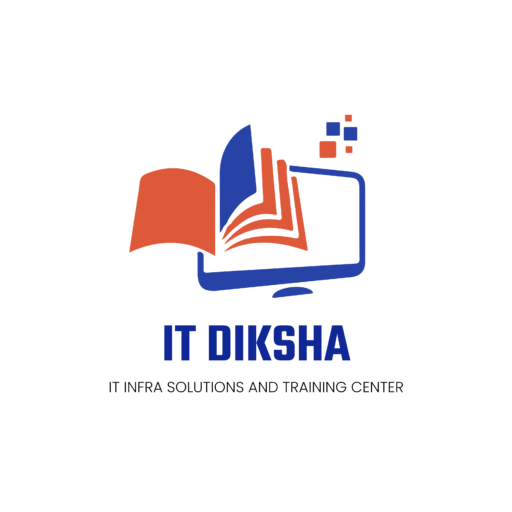Script
Overview Of SCRIPTING LANGUAGES Certification Training Course
IT DIKSHA Will give you hands-on Training about defined SCRIPTING LANGUAGES Courses. IT DIKSHA Experienced Trainers will coach you with deep knowledge and provide corporate-level training.
Benefits of Taking the SCRIPTING LANGUAGES Certification Courses
You should know that the scope of the SCRIPTING LANGUAGES Courses from IT DIKSHA will help you to
Develop professional expertise.
Help you prepare for the upcoming IT professional job market trends.
Increase the visibility of your resume.
Validate your expertise and credibility.
Increase your earning potential.
Help expand your professional network.
Why Should You Learn Scripting Languages
- The average salary of a SCRIPTING LANGUAGES Engineer in India is Rs 7 Lakhs Per year
- Entry-level positions start at Rs 4.5 Lacks per year
- You are in demand – You can continue to work in India or pursue work overseas, SCRIPTING LANGUAGES skills will be high on the list of priorities for organizations.
- The pay is very good – Earning opportunities are endless because of the demand and need for good and skilled SCRIPTING LANGUAGES Engineers.
Training Course
Certification
Job Roles
Prerequisites
Education should be Diploma in any discipline or any degree (BCom, BSc, BA, BE, etc…) and one Should have a basic knowledge of Windows 10 Usage.
If you need to get more information about the course or learning benefits, kindly contact this number +91 8217557175
SCRIPTING LANGUAGES Courses
Training and LAB Sessions will be provided in accordance with the specified modules or chapters.
After completing this training and receiving your OEM certification, you will be hired in the market.
After completing this training and receiving your OEM certification, you will be hired in the market.
Basic JavaScript Introduction
Chapter 1 contains a basic introduction to the JavaScript language, such as
What is JavaScript?
Evolution of JavaScript
Features of JavaScript
Advantages and Disadvantages of JavaScript
How does JavaScript work?
Structure of a JavaScript program
How to write JavaScript in Notepad++, Visual Studio Code, and Eclipse IDE?
How to add JavaScript in HTML?
How to include External JavaScript in HTML?
What is JavaScript?
Evolution of JavaScript
Features of JavaScript
Advantages and Disadvantages of JavaScript
How does JavaScript work?
Structure of a JavaScript program
How to write JavaScript in Notepad++, Visual Studio Code, and Eclipse IDE?
How to add JavaScript in HTML?
How to include External JavaScript in HTML?
JavaScript Data Types and Variables
Chapter 2 deals with the most important and basic concepts of JavaScript. They are:
JavaScript Comments
JavaScript Keywords
Data Types in JavaScript
JavaScript Variables
Types of Variables in JavaScript
Key Difference between Var, Let, and Const
JavaScript Comments
JavaScript Keywords
Data Types in JavaScript
JavaScript Variables
Types of Variables in JavaScript
Key Difference between Var, Let, and Const
JavaScript Operators
Chapter 3 deals with operators in JavaScript. In this chapter, we will learn the following topics:
What are Operators in JavaScript?
Assignment Operator
Comparison Operators
Logical Operators
Conditional Operators
Bitwise Operators
Unary Operators
Type Of Operator
Operator Precedence
What are Operators in JavaScript?
Assignment Operator
Comparison Operators
Logical Operators
Conditional Operators
Bitwise Operators
Unary Operators
Type Of Operator
Operator Precedence
JavaScript Statement
This chapter deals with the following topics that are as:
Conditional Statement
If statement
If else statement
Switch statement
Loop statements
While Loop
Do while Loop
For loop
Nested for loops
For In loop
For Of loop
Break statement
Continue statement
Conditional Statement
If statement
If else statement
Switch statement
Loop statements
While Loop
Do while Loop
For loop
Nested for loops
For In loop
For Of loop
Break statement
Continue statement
JavaScript Function
This chapter deals with the following topics that are as follows:
What is a function in JavaScript?
How to call a function in JavaScript using arguments?
Pass By Value in JavaScript
Function return (or return statement)
Nested functions
Rest parameter
Anonymous functions
Recursion
Arrow Function
What is a function in JavaScript?
How to call a function in JavaScript using arguments?
Pass By Value in JavaScript
Function return (or return statement)
Nested functions
Rest parameter
Anonymous functions
Recursion
Arrow Function
Objects in JavaScript
Chapter 6 in this JavaScript syllabus deals with the following important topics that are as:
What is an Object?
Types of Objects
Array Object
• Properties of Array Object
• Methods of Array Object
String Object
• Properties of String Object
• Methods of String Object
Math Object
• Properties of Math Object
• Methods of Math Object
Date Object
• Methods of Date Object
Global Object
• Properties of Global Object
• Methods of Global Object
Number Object
• Properties of Number Object
• Methods of Number Object
Creating your own Objects
• Defining methods
What is an Object?
Types of Objects
Array Object
• Properties of Array Object
• Methods of Array Object
String Object
• Properties of String Object
• Methods of String Object
Math Object
• Properties of Math Object
• Methods of Math Object
Date Object
• Methods of Date Object
Global Object
• Properties of Global Object
• Methods of Global Object
Number Object
• Properties of Number Object
• Methods of Number Object
Creating your own Objects
• Defining methods
JavaScript Window and Frame Objects
Chapter 7 in this JavaScript syllabus, deals with the following key topics that are as:
Top-level Objects
Window Object
• Creating a Window
• Communicating with the user
• Working with Timeouts
• Some properties of Window Object
• Some other useful methods of Window Object
Location Object
• Properties of Location Object
• Methods of Location Object
Document Object
• Properties of Document Object
• Methods of Document Object
The Navigator Object
• Properties of Navigator Object
• Methods of Navigator Object
History Object
• Properties of History Object
• Methods of History Object
Screen Object
Working with Frames
• Creating frames
• The frame tree
• Accessing frames
• Nested frames
• Frame object model
• Frame element object
Top-level Objects
Window Object
• Creating a Window
• Communicating with the user
• Working with Timeouts
• Some properties of Window Object
• Some other useful methods of Window Object
Location Object
• Properties of Location Object
• Methods of Location Object
Document Object
• Properties of Document Object
• Methods of Document Object
The Navigator Object
• Properties of Navigator Object
• Methods of Navigator Object
History Object
• Properties of History Object
• Methods of History Object
Screen Object
Working with Frames
• Creating frames
• The frame tree
• Accessing frames
• Nested frames
• Frame object model
• Frame element object
JavaScript Event Handling
Chapter 8 in this JavaScript syllabus covers the following significant topics that are as:
Events
• How does it work?
Objects and Events
• Creating an Event handler
• Changing Event handlers
Managing JavaScript Events
• Mouse Events
• Keyboard Events
• The onLoad and onUnload Events
Event Simulation
The Event object
Event capturing
• Turning off Event capturing
Event bubbling
• Preventing Event bubbling
Events
• How does it work?
Objects and Events
• Creating an Event handler
• Changing Event handlers
Managing JavaScript Events
• Mouse Events
• Keyboard Events
• The onLoad and onUnload Events
Event Simulation
The Event object
Event capturing
• Turning off Event capturing
Event bubbling
• Preventing Event bubbling
JavaScript Exception Handling
The following topics come under this chapter that are as:
Exceptions and Errors
Exception mechanism
“try-catch-finally” constructions
Throwing exceptions
Error Object
• Properties of Error Object
• Methods of Error Object
Exceptions and Errors
Exception mechanism
“try-catch-finally” constructions
Throwing exceptions
Error Object
• Properties of Error Object
• Methods of Error Object
Form
In this module, we will learn the following important topics that are as:
The Form Object
• Accessing Forms within JavaScript
• Accessing Form elements
• About input element objects
• Properties of Form Object
• Methods of Form Object
Fieldset and Legend Element Objects
Label Element Object
Text Input Object
• Properties of Text Input Object
• Methods of Text Input Object
Password Input Object
Hidden Input Object
Textarea Element Object
• Properties of Textarea Element Object
Button Element Object
Checkbox Input Object
• Properties of Checkbox Input Object
• Method of Checkbox Input Object
Radio Input Object
• Properties of Radio Input Object
• Methods of Radio Input Object
Image Input Object
• Properties of Image Input Object
Select Element Object
• Properties of Select Element Object
• Methods of Select Element Object
Option Element Object
File Input Element Object
The Form Object
• Accessing Forms within JavaScript
• Accessing Form elements
• About input element objects
• Properties of Form Object
• Methods of Form Object
Fieldset and Legend Element Objects
Label Element Object
Text Input Object
• Properties of Text Input Object
• Methods of Text Input Object
Password Input Object
Hidden Input Object
Textarea Element Object
• Properties of Textarea Element Object
Button Element Object
Checkbox Input Object
• Properties of Checkbox Input Object
• Method of Checkbox Input Object
Radio Input Object
• Properties of Radio Input Object
• Methods of Radio Input Object
Image Input Object
• Properties of Image Input Object
Select Element Object
• Properties of Select Element Object
• Methods of Select Element Object
Option Element Object
File Input Element Object
Document Object Model (DOM)
Chapter 11 contains the following topics under this JavaScript syllabus that are as:
Document Object Model (DOM) and W3C
• DOM Levels
• DOM and JavaScript
New DOM Concepts
• Element Referencing
• Hierarchy of nodes
• Node properties
• Node methods
• Generating new node content
• Replacing node content
Document Object Model (DOM) and W3C
• DOM Levels
• DOM and JavaScript
New DOM Concepts
• Element Referencing
• Hierarchy of nodes
• Node properties
• Node methods
• Generating new node content
• Replacing node content
Introduction of HTML
This chapter contains the following basic key topics that are as follows:
• Introduction of HTML
• A brief history of HTML
• The World Wide Web
• User Agents (or Browsers)
The Building Blocks of a Webpage
• HTML and Word processors
• HTML tags
• Nesting tags
• Tag attribute
• Fundamental tags
A simple HTML document
• The Meta tag
• Adding comments
• Introduction of HTML
• A brief history of HTML
• The World Wide Web
• User Agents (or Browsers)
The Building Blocks of a Webpage
• HTML and Word processors
• HTML tags
• Nesting tags
• Tag attribute
• Fundamental tags
A simple HTML document
• The Meta tag
• Adding comments
Training and LAB Sessions will be provided in accordance with the specified modules or chapters.
After completing this training and receiving your OEM certification, you will be hired in the market.
After completing this training and receiving your OEM certification, you will be hired in the market.
Generics
Using Generics
Type Erasure
Type Boundaries
Wildcards
Generic Methods
Strengths and Weaknesses of Generics
Legacy Code and Generics
Type Erasure
Type Boundaries
Wildcards
Generic Methods
Strengths and Weaknesses of Generics
Legacy Code and Generics
Threads
Java Thread Model
Creating and Running Threads
Manipulating Thread State
Thread Synchronization
Volatile Fields vs. Synchronized Methods
wait and notify
join and sleep
The Concurrency API
Atomic Operations
Thread Pools
Creating and Running Threads
Manipulating Thread State
Thread Synchronization
Volatile Fields vs. Synchronized Methods
wait and notify
join and sleep
The Concurrency API
Atomic Operations
Thread Pools
Reflection
Uses for Meta-Data
The Reflection API
The Class
The java.lang.reflect Package
Reading Type Information
Navigating Inheritance Trees
Dynamic Instantiation
Dynamic Invocation
Reflecting on Generics
The Reflection API
The Class
The java.lang.reflect Package
Reading Type Information
Navigating Inheritance Trees
Dynamic Instantiation
Dynamic Invocation
Reflecting on Generics
Annotations
Aspect-Oriented Programming and Java
The Annotations Model
Annotation Types and Annotations
Built-In Annotations
Annotations vs. Descriptors (XML)
The Annotations Model
Annotation Types and Annotations
Built-In Annotations
Annotations vs. Descriptors (XML)
Sockets
The OSI Reference Model
Network Protocols
The Socket Class
The ServerSocket Class
Connecting Through URL Objects
HTTP and Other TCP Servers
Datagram Clients and Servers
Non-Blocking Sockets
Multi-Threading in Servers
Network Protocols
The Socket Class
The ServerSocket Class
Connecting Through URL Objects
HTTP and Other TCP Servers
Datagram Clients and Servers
Non-Blocking Sockets
Multi-Threading in Servers
Database Access with JDBC
Using DriverManager, Connection, Statement and ResultSet
JDBC Architecture and API
Working with insert,update,delete and queries
Working with datasource class
JDBC Architecture and API
Working with insert,update,delete and queries
Working with datasource class
Training and LAB Sessions will be provided in accordance with the specified modules or chapters.
After completing this training and receiving your OEM certification, you will be hired in the market.
After completing this training and receiving your OEM certification, you will be hired in the market.
Day – 1
Introduction to PERL
Comments
Reading from Standard Input
Writing to Standard Output
Scalar Variables – Numbers and Strings
Use of Single Quotes and Double Quotes
Escape Sequence and its Usage
Use of ‘chop’ and ‘chomp’ functions
Comments
Reading from Standard Input
Writing to Standard Output
Scalar Variables – Numbers and Strings
Use of Single Quotes and Double Quotes
Escape Sequence and its Usage
Use of ‘chop’ and ‘chomp’ functions
Day – 2
Conditional Statements
Simple IF Statements
Simple IF … ELSE Statements
Multilevel IF … ELSE Statements
Looping Statements
FOR Loop
FOREACH Loop
WHILE Loop
DO … WHILE Loop
DO … UNTIL Loop
Simple IF Statements
Simple IF … ELSE Statements
Multilevel IF … ELSE Statements
Looping Statements
FOR Loop
FOREACH Loop
WHILE Loop
DO … WHILE Loop
DO … UNTIL Loop
Day – 3
Additional Control Statements
UNLESS Statements
UNTIL Statements
Loop Control Statements
LAST statement
NEXT statement
REDO statement
CONTINUE statement
Command Line Arguments
UNLESS Statements
UNTIL Statements
Loop Control Statements
LAST statement
NEXT statement
REDO statement
CONTINUE statement
Command Line Arguments
Day – 4
Arithmetic Operators
Comparison Operators – Numbers and Strings
Logical Operators
Assignment Operators
Concatenation Operators
Conditional Operators
String Repetition Operators
Comparison Operators – Numbers and Strings
Logical Operators
Assignment Operators
Concatenation Operators
Conditional Operators
String Repetition Operators
Day – 5
Array Variables
Definition
Accessing the Elements of an Array Variable
String Substitution
Ranges and Expressions
Copying Arrays
Array within Array
Definition
Accessing the Elements of an Array Variable
String Substitution
Ranges and Expressions
Copying Arrays
Array within Array
Day – 6
Arrays – Contd.,
Size and Maximum Index of an Array
Using Array Slices
Reading an Array from Standard Input
PUSH function
POP function
SHIFT function
UNSHIFT function
REVERSE function
SORT function
Splitting and Merging the Arrays
Size and Maximum Index of an Array
Using Array Slices
Reading an Array from Standard Input
PUSH function
POP function
SHIFT function
UNSHIFT function
REVERSE function
SORT function
Splitting and Merging the Arrays
Day – 7
File Handling
Opening and Closing a File
Different types of File Modes
Reading the contents from file
Use of ‘die’ and ‘warn’ statements
Reading file to array variables
Writing the contents to the file
Standard error file
Opening and Closing a File
Different types of File Modes
Reading the contents from file
Use of ‘die’ and ‘warn’ statements
Reading file to array variables
Writing the contents to the file
Standard error file
Day – 8
File Handling – Contd.,
Status of a File
File Test Operators
Introduction to Hash Variables
Definition of Hash Variables
Accessing the Hash Variables
Status of a File
File Test Operators
Introduction to Hash Variables
Definition of Hash Variables
Accessing the Hash Variables
Day – 9
Hashes – Contd.,
Adding the elements to the Hash Variable
Removing the elements from the Hash Variable
KEYS function
VALUES function
EACH function
EXISTS function
DELETE function
Adding the elements to the Hash Variable
Removing the elements from the Hash Variable
KEYS function
VALUES function
EACH function
EXISTS function
DELETE function
Day – 10
Subroutines
Defining and Invoking a Subroutine
Forward Referencing
Passing parameters to the Subroutine
Returning a Value from Subroutine
BEGIN predefined function
END predefined function
AUTOLOAD predefined function
Defining and Invoking a Subroutine
Forward Referencing
Passing parameters to the Subroutine
Returning a Value from Subroutine
BEGIN predefined function
END predefined function
AUTOLOAD predefined function
Day – 11
Use of ‘strict’ pragma
Defining the scope of Variables – MY, OUR and LOCAL
Defining the scope of Variables – MY, OUR and LOCAL
Day – 12
Regular Expressions
Pattern Matching
Binding Operator (Match Operator)
Use of Metacharacters
Anchors
Alternatives
Pattern Matching
Binding Operator (Match Operator)
Use of Metacharacters
Anchors
Alternatives
Day – 13
Regular Expressions – Contd.,
Character Range Escape Sequences
Understanding $`, $’ and $&
Quantifiers
Specifying Choices
Reusing Portions of Patterns
Pattern Sequence Scalar Variables
Character Range Escape Sequences
Understanding $`, $’ and $&
Quantifiers
Specifying Choices
Reusing Portions of Patterns
Pattern Sequence Scalar Variables
Day – 14
Regular Expressions – Contd.,
Pattern Matching Options
Finding the Match Location
Substitution Operator
Translation Operator
Pattern Matching Options
Finding the Match Location
Substitution Operator
Translation Operator
Day – 15
Introduction to References
Using the Backslash Operators
References to Subroutines
Special Array Indices
Use of Default Variables – ‘$_’ and ‘@_’
Using the Backslash Operators
References to Subroutines
Special Array Indices
Use of Default Variables – ‘$_’ and ‘@_’
Day – 16
Concepts
Arrays of Arrays
Arrays of Hashes
Hashes of Hashes
Hashes of Arrays
Arrays of Arrays
Arrays of Hashes
Hashes of Hashes
Hashes of Arrays
Day – 17
Understanding Packages and Libraries
“use” and “require” functions
%INC and @INC Variables
Concepts of Modularity
“use” and “require” functions
%INC and @INC Variables
Concepts of Modularity
Day – 18
Process Management
“system” function and interacting with the shell
“exec” function
%ENV hash variable
Use of back quotes
“system” function and interacting with the shell
“exec” function
%ENV hash variable
Use of back quotes
Day – 19
Database Access using DBI Module
DBI Architecture
Notations and Conventions
Database Connection
INSERT Operation and using BIND values
SELECT Operation and using BIND values
DBI Architecture
Notations and Conventions
Database Connection
INSERT Operation and using BIND values
SELECT Operation and using BIND values
Day – 20
DBI Module – Contd.,
UPDATE Operation and using BIND values
DELETE statement
Using “do” statement
COMMIT Operation
ROLLBACK Operation
Automatic Error Handling
Disconnecting Database
Using NULL values
UPDATE Operation and using BIND values
DELETE statement
Using “do” statement
COMMIT Operation
ROLLBACK Operation
Automatic Error Handling
Disconnecting Database
Using NULL values
Day – 21
Introduction to PERL OOPS
Working with Objects
Turning tasks into OO Programs
OOPS Terminologies
Creating own classes
‘REF’ Operator
‘BLESS’ Method
Storing Attributes
Working with Objects
Turning tasks into OO Programs
OOPS Terminologies
Creating own classes
‘REF’ Operator
‘BLESS’ Method
Storing Attributes
Day – 22
Creating Constructor
Considering Inheritance
Providing Attributes
Creating Methods
Distinguishing class and object methods
Get-Set Methods
Class Attributes
Considering Inheritance
Providing Attributes
Creating Methods
Distinguishing class and object methods
Get-Set Methods
Class Attributes
Day – 23
Privatizing the Methods
Utility Methods
Destructor
Complete Class
Adding new methods
Overriding methods
Files and Log Files
• Regular Expression on various patterns
• Front End Development using PERL-CGI
• Report Generation
Utility Methods
Destructor
Complete Class
Adding new methods
Overriding methods
Files and Log Files
• Regular Expression on various patterns
• Front End Development using PERL-CGI
• Report Generation
Training and LAB Sessions will be provided in accordance with the specified modules or chapters.
After completing this training and receiving your OEM certification, you will be hired in the market.
After completing this training and receiving your OEM certification, you will be hired in the market.
Introduction to PHP
PHP Intro
PHP Install
PHP Syntax
PHP Variables
PHP Echo / Print
PHP Data Types
PHP Strings
PHP Constants
PHP Operators
PHP Install
PHP Syntax
PHP Variables
PHP Echo / Print
PHP Data Types
PHP Strings
PHP Constants
PHP Operators
Html Form with PHP
PHP Form Handling
PHP Form Validation
PHP Form Required
PHP Form URL/E-mail
PHP Form Complete
PHP Form Validation
PHP Form Required
PHP Form URL/E-mail
PHP Form Complete
Decisions and Loop
Making Decisions
Doing Repetitive task with looping
Mixing Decisions and looping with Html
PHP If, Else and Elseif
PHP Switch
PHP While Loops
PHP For Loops
Doing Repetitive task with looping
Mixing Decisions and looping with Html
PHP If, Else and Elseif
PHP Switch
PHP While Loops
PHP For Loops
Function
What is a function
Define a function
Call by value and Call by reference
Recursive function
Define a function
Call by value and Call by reference
Recursive function
String
Creating and accessing String
Searching & Replacing String
Formatting String
String Related Library function
Searching & Replacing String
Formatting String
String Related Library function
Array
Anatomy of an Array
Creating index based and Associative array
Accessing array Element
Looping with associative array using each() and for each()
Looping with Index based array
Some useful Library function
Creating index based and Associative array
Accessing array Element
Looping with associative array using each() and for each()
Looping with Index based array
Some useful Library function
File and Directories
Understanding file & directory
Opening and closing a file
Coping, renaming and deleting a file
Working with directories
Building a text editor
File Uploading & Downloading
Opening and closing a file
Coping, renaming and deleting a file
Working with directories
Building a text editor
File Uploading & Downloading
State Management
Using query string
(URL rewriting)
Using Hidden field
Using cookies
Using session
(URL rewriting)
Using Hidden field
Using cookies
Using session
String Matching with Regular Expression
What is regular expression
Pattern matching in Php
Replacing text
Splitting a string with a Regular Expression
Pattern matching in Php
Replacing text
Splitting a string with a Regular Expression
Database Connectivity with MYSQL
Introduction to RDBMS
Connection with MySql Database
Performing basic database operation(DML)
(Insert, Delete, Update, Select) Setting query parameter
Join (Cross joins, Inner joins, Outer Joins, Self joins)
Connection with MySql Database
Performing basic database operation(DML)
(Insert, Delete, Update, Select) Setting query parameter
Join (Cross joins, Inner joins, Outer Joins, Self joins)
Training and LAB Sessions will be provided in accordance with the specified modules or chapters.
After completing this training and receiving your OEM certification, you will be hired in the market.
After completing this training and receiving your OEM certification, you will be hired in the market.
Intro to Python
History of Python
Why to use Python?
Starting Python
Interpreter PATH
Using the Interpreter
Python Scripts on UNIX/Windows
Why to use Python?
Starting Python
Interpreter PATH
Using the Interpreter
Python Scripts on UNIX/Windows
Python Installation
Python Editors and IDEs
Install Anaconda
Install Anaconda
String Operations
String Operations
Data Types & Variables
Commonly used Operators
Data Types & Variables
Commonly used Operators
Data Structures in Python
Arrays
Lists
Tuples
Dictionaries
Sets
Lists
Tuples
Dictionaries
Sets
Control & Loop Statements in Python
For Loop
While Loop
Break Statement
Next Statements
Repeat Statement
if, if…else Statements
Switch Statement
While Loop
Break Statement
Next Statements
Repeat Statement
if, if…else Statements
Switch Statement
Functions & Classes in Python
Writing your own functions (UDF)
Calling Python Functions
Functions with Arguments
Calling Python Functions by passing Arguments
Lambda Functions
Calling Python Functions
Functions with Arguments
Calling Python Functions by passing Arguments
Lambda Functions
Using Modules
The Import Statement
Module Search Path
Package Installation Ways
Module Search Path
Package Installation Ways
Regular Expression
RE Objects
Pattern matching
Parsing data
Subexpressions
Complex substitutions
RE tips and tricks
Pattern matching
Parsing data
Subexpressions
Complex substitutions
RE tips and tricks
Object Oriented Programming
Introduction to Python Classes
Defining Classes
Initializers
Instance Methods
Properties
Class Methods and Data
Static Methods
Private Methods and Inheritance
Module Aliases
Defining Classes
Initializers
Instance Methods
Properties
Class Methods and Data
Static Methods
Private Methods and Inheritance
Module Aliases
Case Study
Use Case
Training and LAB Sessions will be provided in accordance with the specified modules or chapters.
After completing this training and receiving your OEM certification, you will be hired in the market.
After completing this training and receiving your OEM certification, you will be hired in the market.
Module 1: Ruby Basics Recall
Learning Objective:
In this Module, you will learn the fundamentals of Ruby and the structure of Ruby Classes. You will explore the syntax and semantics of Objects with Classes, and learn about more data types in detail.
Ruby operators
Ruby Datatypes
Ruby Classes and methods
Ruby Control Structures
In this Module, you will learn the fundamentals of Ruby and the structure of Ruby Classes. You will explore the syntax and semantics of Objects with Classes, and learn about more data types in detail.
Ruby operators
Ruby Datatypes
Ruby Classes and methods
Ruby Control Structures
Module 2: Object-Oriented Design in a Dynamic Language
Learning Objective:
In this module, you will dig deep inside the concepts of the Ruby Programming Language. You will also learn different programming techniques.
Reuse mechanisms unique to Ruby and dynamic languages
Modules and Mixins
Composition and delegation
Runtime class extensions
In this module, you will dig deep inside the concepts of the Ruby Programming Language. You will also learn different programming techniques.
Reuse mechanisms unique to Ruby and dynamic languages
Modules and Mixins
Composition and delegation
Runtime class extensions
Module 3: Ruby Object Model
Learning Objective:
In this module, you will learn how the Ruby object model works.
The internals of objects and classes
Calling methods dynamically
Why Self keyword in important
In this module, you will learn how the Ruby object model works.
The internals of objects and classes
Calling methods dynamically
Why Self keyword in important
Module 4: Metaprogramming
Learning Objective:
In this module, you will earn about metaprogramming.
About blocks and closures
Define_method
eval, instanceeval, classeval
Techniques for runtime class and object extension
Internal Domain Specific Languages (DSLs)
In this module, you will earn about metaprogramming.
About blocks and closures
Define_method
eval, instanceeval, classeval
Techniques for runtime class and object extension
Internal Domain Specific Languages (DSLs)
Module 5: Advanced Programming techniques
Learning Objective:
In this module, you will learn advanced programming techniques.
Blocks, Procs and Closures in-depth
Meta classes and meta-object protocol
Inspect classes, inheritance hierarchies, defined methods, and instantiated objects at runtime
Hook methods
In this module, you will learn advanced programming techniques.
Blocks, Procs and Closures in-depth
Meta classes and meta-object protocol
Inspect classes, inheritance hierarchies, defined methods, and instantiated objects at runtime
Hook methods
Module 6: Ruby on Rails Framework
Learning Objective:
In this module, you will learn to create your first Rails application and configure DB. You will understand how to run the Rails application on localhost and create the MVC files manually. You will also analyze the Directory layout and be able to create quick applications using Scaffolding.
Basics of Rails
Creating first Rails App
Manual MVC files
Scaffolding
In this module, you will learn to create your first Rails application and configure DB. You will understand how to run the Rails application on localhost and create the MVC files manually. You will also analyze the Directory layout and be able to create quick applications using Scaffolding.
Basics of Rails
Creating first Rails App
Manual MVC files
Scaffolding
Training and LAB Sessions will be provided in accordance with the specified modules or chapters.
After completing this training and receiving your OEM certification, you will be hired in the market.
After completing this training and receiving your OEM certification, you will be hired in the market.
1. Introduction to SQL
(What is SQL?, Purpose of SQL, Who should learn SQL?, What are the subsets of SQL?, Data Definition Language, Data Manipulation Language, Data Control Language, and SQL vs. NoSQL)
2. Introduction to Databases and RDMBS
(What is a Database?, Database Objects, Database Tables, Table Records, Types of Database Management Systems, Relational Database Management Systems, and SQL/Relational Databases vs. No SQL Databases)
3. Install a Database Engine
(Download MS SQL Server or Oracle or MySQL Database Engine, and Install. Launch SQL Server Management Studio, Select New Query, and launch SQL Query. Type SQL Commands and Execute.)
4. SQL Syntax
(Focus on SQL Syntax, SQL keywords, SQL is not case sensitive, SQL Comments, SQL Commands, and writing SQL Statements.)
5. SQL Data Types
(SQL Numeric data types, Date and Time data types, Character and String data types, Unicode character string data types, Binary data types, and Miscellaneous data types.)
6. SQL Operators
(SQL Arithmetic Operators, Comparison Operators, Logical Operators, and Bitwise Operators)
7. SQL Expressions
(SQL Boolean Expression, SQL Numeric Expression, and SQL Date Expression)
8. SQL Comments
(SQL Comments, Comments are used to explain sections of SQL statements, or to prevent the execution of SQL statements. Single-Line Comments, and Multi-line Comments)
9. SQL – Data Definition Language Commands and Operations.
(SQL Data Definition Language Commands, Create, Alter, Drop, Truncate, and Rename.
Data Definition Language Operations, Create a Database, Use Database, Rename a Database, Drop Database, Create a Table, Rename Table, Add a Column to exiting Table, Add multiple columns to existing Table, Modify an existing column, Rename a Column, Drop a Column, Truncate a Table, and Drop a Table.)
Data Definition Language Operations, Create a Database, Use Database, Rename a Database, Drop Database, Create a Table, Rename Table, Add a Column to exiting Table, Add multiple columns to existing Table, Modify an existing column, Rename a Column, Drop a Column, Truncate a Table, and Drop a Table.)
10. SQL – Data Manipulation Language Commands and Operations
(Data Manipulation Language Commands, SELECT, INSERT, UPDATE, and DELETE.
Data Manipulation Language Operations, Retrieving data from a table, Inserting data into a table, Updating existing data into a table, and Deleting all records from a table.)
Data Manipulation Language Operations, Retrieving data from a table, Inserting data into a table, Updating existing data into a table, and Deleting all records from a table.)
13. SQL – Data Control Language Commands
DCL includes commands such as GRANT and REVOKE which mainly deal with the rights, permissions, and other controls of the database system.
14. DCL Operations
(Providing the users the access or privileges to the database objects, and Taking back or canceling the privileges or permissions previously allowed or denied to the users.)
15. SQL Functions
SQL has many built-in functions for performing calculations on data. SQL Aggregate Functions, SQL String Functions, SQL Date Functions, and SQL Scalar functions.
16. SQL Queries and Sub Queries
A Query is used to traverse over some data that may be of small or large quantity to find the needed information.
A Subquery is a type of query which is written inside another query. A subquery becomes a part of a larger query. A subquery is also called INNER QUERY OR NESTED QUERY.
A Subquery is a type of query which is written inside another query. A subquery becomes a part of a larger query. A subquery is also called INNER QUERY OR NESTED QUERY.
17. SQL Clauses
Clauses in SQL are similar to conditionals in high-level languages. We have a large variety in the SQL clauses like the Where clause, Union Clase, Order By clause, etc.
18. SQL Joins
The SQL Joins clause is used to combine records from two or more tables in a database. A JOIN is a means for combining fields from two tables by using values common to each.
19. SQL Views
Views in SQL are kind of virtual tables. A view also has rows and columns as they are in a real table in the database. We can create a view by selecting fields from one or more tables present in the database.
20. SQL Indexes
An index is a schema object. It is used by the server to speed up the retrieval of rows by using a pointer. It can reduce disk I/O(input/output) by using a rapid path access method to locate data quickly.
21. SQL Transactions
Transactions are units or sequences of work accomplished in a logical order, whether in a manual fashion by a user or automatically by some sort of database program.
22. SQL Injection
SQL injection, also known as SQLI, is a common attack vector that uses malicious SQL code for backend database manipulation to access information that was not intended to be displayed. This information may include any number of items, including sensitive company data, user lists, or private customer details.
Training and LAB Sessions will be provided in accordance with the specified modules or chapters.
After completing this training and receiving your OEM certification, you will be hired in the market.
After completing this training and receiving your OEM certification, you will be hired in the market.
Module 1: Getting started with Windows PowerShell
Lessons
• Windows PowerShell overview
• Understanding Windows PowerShell command syntax
• Find commands and get help in Windows PowerShell
After completing this module, students will be able to:
• Open and configure Windows PowerShell.
• Discover, learn, and run Windows PowerShell commands.
• Find Windows PowerShell commands for performing specific tasks.
• Windows PowerShell overview
• Understanding Windows PowerShell command syntax
• Find commands and get help in Windows PowerShell
After completing this module, students will be able to:
• Open and configure Windows PowerShell.
• Discover, learn, and run Windows PowerShell commands.
• Find Windows PowerShell commands for performing specific tasks.
Module 2: Windows PowerShell for local systems administration
Lessons
• Active Directory Domain Services administration cmdlets
• Network configuration cmdlets
• Server administration cmdlets
• Windows PowerShell in Windows 10
After completing this module, students will be able to:
• Identify and use cmdlets for AD DS administration.
• Identify and use cmdlets for network configuration.
• Identify and use cmdlets for server administration tasks.
• Install and use Windows PowerShell in Windows 10.
• Active Directory Domain Services administration cmdlets
• Network configuration cmdlets
• Server administration cmdlets
• Windows PowerShell in Windows 10
After completing this module, students will be able to:
• Identify and use cmdlets for AD DS administration.
• Identify and use cmdlets for network configuration.
• Identify and use cmdlets for server administration tasks.
• Install and use Windows PowerShell in Windows 10.
Module 3: Working with the Windows PowerShell pipeline
Lessons
• Understand the pipeline
• Select, sort, and measure objects
• Filter objects out of the pipeline
• Enumerate objects in the pipeline
• Send and pass pipeline data as output
After completing this module, students will be able to:
• Describe the purpose of the Windows PowerShell pipeline.
• Select, sort, and measure objects in the pipeline.
• Filter objects out of the pipeline.
• Enumerate objects in the pipeline.
• Send output consisting of pipeline data.
• Understand the pipeline
• Select, sort, and measure objects
• Filter objects out of the pipeline
• Enumerate objects in the pipeline
• Send and pass pipeline data as output
After completing this module, students will be able to:
• Describe the purpose of the Windows PowerShell pipeline.
• Select, sort, and measure objects in the pipeline.
• Filter objects out of the pipeline.
• Enumerate objects in the pipeline.
• Send output consisting of pipeline data.
Module 4: Using PSProviders and PSDrives
Lessons
• Using PSProviders
• Using PSDrives
After completing this module, students will be able to:
• Use PSProviders.
• Use PSDrives.
• Using PSProviders
• Using PSDrives
After completing this module, students will be able to:
• Use PSProviders.
• Use PSDrives.
Module 5: Querying management information by using CIM and WMI
Lessons
• Understand CIM and WMI
• Query data by using CIM and WMI
• Make changes by using CIM and WMI
After completing this module, students will be able to:
• Differentiate between Common Information Model and Windows Management Instrumentation.
• Query management information by using CIM and WMI.
• Invoke methods by using CIM and WMI.
• Understand CIM and WMI
• Query data by using CIM and WMI
• Make changes by using CIM and WMI
After completing this module, students will be able to:
• Differentiate between Common Information Model and Windows Management Instrumentation.
• Query management information by using CIM and WMI.
• Invoke methods by using CIM and WMI.
Module 6: Working with variables, arrays, and hash tables
Lessons
• Use variables
• Manipulate variables
• Manipulate arrays and hash tables
After completing this module, students will be able to:
• Assign a value to variables.
• Describe how to manipulate variables.
• Describe how to manipulate arrays and hash tables.
• Use variables
• Manipulate variables
• Manipulate arrays and hash tables
After completing this module, students will be able to:
• Assign a value to variables.
• Describe how to manipulate variables.
• Describe how to manipulate arrays and hash tables.
Module 7: Windows PowerShell scripting
Lessons
• Introduction to scripting with Windows PowerShell
• Script constructs
• Import data from files
• Accept user input
• Troubleshooting and error handling
• Functions and modules
After completing this module, students will be able to:
• Run a Windows PowerShell script.
• Use Windows PowerShell scripting constructs.
• Import data from a file.Obtain user input.
• Troubleshoot scripts and understand error actions.
• Create functions and modules.
• Introduction to scripting with Windows PowerShell
• Script constructs
• Import data from files
• Accept user input
• Troubleshooting and error handling
• Functions and modules
After completing this module, students will be able to:
• Run a Windows PowerShell script.
• Use Windows PowerShell scripting constructs.
• Import data from a file.Obtain user input.
• Troubleshoot scripts and understand error actions.
• Create functions and modules.
Module 8: Administering remote computers with Windows PowerShell
Lessons
• Use basic Windows PowerShell remoting
• Use advanced Windows PowerShell remoting techniques
• Use PSSessions
After completing this module, students will be able to:
• Describe remoting architecture and security.
• Use advanced remoting techniques.
• Create and manage persistent remoting sessions.
• Use basic Windows PowerShell remoting
• Use advanced Windows PowerShell remoting techniques
• Use PSSessions
After completing this module, students will be able to:
• Describe remoting architecture and security.
• Use advanced remoting techniques.
• Create and manage persistent remoting sessions.
Module 9: Managing Azure resources with PowerShell
Lessons
• Azure PowerShell
• Introduce Azure Cloud Shell
• Manage Azure VMs with PowerShell
• Manage storage and subscriptions
After completing this module, students will be able to:
• After completing this module, students will be able to:
• Use Azure Cloud Shell.
• Manage Azure VMs with PowerShell.
• Manage storage and subscriptions.
• Azure PowerShell
• Introduce Azure Cloud Shell
• Manage Azure VMs with PowerShell
• Manage storage and subscriptions
After completing this module, students will be able to:
• After completing this module, students will be able to:
• Use Azure Cloud Shell.
• Manage Azure VMs with PowerShell.
• Manage storage and subscriptions.
Module 10: Managing Microsoft 365 services with PowerShell
Lessons
• Manage Microsoft 365 user accounts, licenses, and groups with PowerShell
• Manage Exchange Online with PowerShell
• Manage SharePoint Online with PowerShell
• Manage Microsoft Teams with PowerShell
After completing this module, students will be able to:Manage Microsoft 365 user accounts, licenses, and groups with PowerShell.
• Manage Exchange Online with PowerShell.
• Manage SharePoint Online with PowerShell.
• Manage Microsoft Teams with PowerShell.
• Manage Microsoft 365 user accounts, licenses, and groups with PowerShell
• Manage Exchange Online with PowerShell
• Manage SharePoint Online with PowerShell
• Manage Microsoft Teams with PowerShell
After completing this module, students will be able to:Manage Microsoft 365 user accounts, licenses, and groups with PowerShell.
• Manage Exchange Online with PowerShell.
• Manage SharePoint Online with PowerShell.
• Manage Microsoft Teams with PowerShell.
Module 11: Using background jobs and scheduled jobs
Lessons
• Use background jobs
• Use scheduled jobs
After completing this module, students will be able to:
• Create and use background jobs.
• Create and use schedules jobs.
• Use background jobs
• Use scheduled jobs
After completing this module, students will be able to:
• Create and use background jobs.
• Create and use schedules jobs.