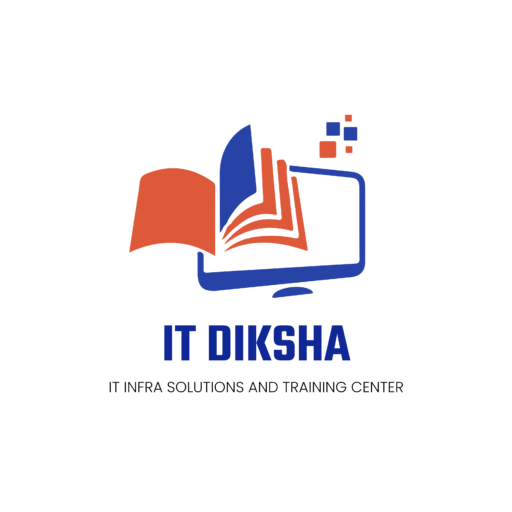VMWare
Overview Of VMware Certification Training Course
IT DIKSHA Will give you hands-on Training about all VMware Courses. IT DIKSHA Experienced Trainers will coach you with deep knowledge and provide corporate-level training.
Benefits of Taking the VMware Certification Courses
You should know that the scope of the VMware Courses from IT DIKSHA will help you to identify
the fast-leading top MNC companies to hire you.
Related job roles
- VMware Support Engineer
- VMware Architect
- VMware system administrator
- VMware system integration specialist
- VMware infrastructure specialist
- Virtualization consultant
Why Should You Learn VMware
Training Course
Certification
Job Roles
Prerequisites
Education should be Diploma in any discipline or any degree (BCom, BSc, BA, BE, etc…) and one Should have a basic knowledge of system administration, either on windows or Linux platforms.
If you need to get more information about the course or learning benefits, kindly contact this number +91 8217557175
VMware Courses
Training and LAB Sessions will be provided in accordance with the specified modules or chapters.
After completing this training and receiving your OEM certification, you will be hired in the market.
After completing this training and receiving your OEM certification, you will be hired in the market.
Module 1: Course Introduction
Introductions and course logistics
Course objectives
Course objectives
Module 2: VMware Cloud Foundation Overview
Describe the VMware Cloud Foundation solution
Describe VMware Cloud Foundation architecture
Identify VMware Cloud Foundation components
Describe VMware Cloud Foundation topology
Define VMware Cloud Foundation terminology
Describe VMware Cloud Foundation architecture
Identify VMware Cloud Foundation components
Describe VMware Cloud Foundation topology
Define VMware Cloud Foundation terminology
Module 3: Day Zero Tasks
Identify the requirements for deploying VMware Cloud Foundation
Identify management domain sizing considerations
Identify workload domain sizing considerations
Detail design considerations for ESXi in management and VI workload domains
Detail design considerations for vCenter in management and VI workload domains
Detail the VMware Cloud Foundation bring-up process
Identify information required for the Planning and Preparation Workbook
Identify information required for the Deployment Parameter Workbook
Describe how VMware Cloud Builder automates the deployment process
Explain how the Deployment Parameter Workbook is imported into VMware Cloud Builder
Recognize the configuration validation process performed by VMware Cloud Builder
Detail the deployment of the management domain
Recognize the options to image a host
Identify the key capabilities of VIA
Recognize how to use VIA for imaging the ESXi Nodes
Identify management domain sizing considerations
Identify workload domain sizing considerations
Detail design considerations for ESXi in management and VI workload domains
Detail design considerations for vCenter in management and VI workload domains
Detail the VMware Cloud Foundation bring-up process
Identify information required for the Planning and Preparation Workbook
Identify information required for the Deployment Parameter Workbook
Describe how VMware Cloud Builder automates the deployment process
Explain how the Deployment Parameter Workbook is imported into VMware Cloud Builder
Recognize the configuration validation process performed by VMware Cloud Builder
Detail the deployment of the management domain
Recognize the options to image a host
Identify the key capabilities of VIA
Recognize how to use VIA for imaging the ESXi Nodes
Module 4: Post Deployment Operations
Understand VMware Cloud Foundation integration with VMware Single Sign-On
Configure user access to VMware Cloud Foundation
Describe the importance of user roles in vSphere
Configure identity sources in vSphere to use with VMware Cloud Foundation
Manage passwords in VMware Cloud Foundation
Explain the importance of using VMware Cloud
Foundation to manage passwords for vSphere components
Detail the best practices for password management for VMware Cloud Foundation
Retrieve and secure the password list
Describe the process for rotating passwords not managed by VMware Cloud Foundation
Configure user access to VMware Cloud Foundation
Describe the importance of user roles in vSphere
Configure identity sources in vSphere to use with VMware Cloud Foundation
Manage passwords in VMware Cloud Foundation
Explain the importance of using VMware Cloud
Foundation to manage passwords for vSphere components
Detail the best practices for password management for VMware Cloud Foundation
Retrieve and secure the password list
Describe the process for rotating passwords not managed by VMware Cloud Foundation
Module 5: VMware Cloud Foundation
License Management
Describe how to add license keys to the VMware
Cloud Foundation inventory
Describe how to view license keys in SDDC Manager
Describe how to assign license keys
Describe how to remove license keys
Describe how to replace expiring licenses
Cloud Foundation inventory
Describe how to view license keys in SDDC Manager
Describe how to assign license keys
Describe how to remove license keys
Describe how to replace expiring licenses
Module 6: VMware Cloud Foundation
Networking with NSX-T
Describe NSX Management plane and Control planes
Detail design considerations for workload domains with shared NSX Manager instances
Detail design considerations for workload domains with dedicated NSX Manager instances
Describe the spine-and-leaf design
Describe the addressing scheme for the underlay
Recognize possible variations of the spine-and-leaf design
Describe the multi-NIC design
Describe NSX Edge node design and BGP peering with the physical network
Describe cluster design and rack design
Explain dynamic routing with BGP
Explain virtual IP addressing
Describe logical switching
Detail NSX Edge functions
Define application virtual networks
Describe management domain rack options
Detail design considerations for workload domains with shared NSX Manager instances
Detail design considerations for workload domains with dedicated NSX Manager instances
Describe the spine-and-leaf design
Describe the addressing scheme for the underlay
Recognize possible variations of the spine-and-leaf design
Describe the multi-NIC design
Describe NSX Edge node design and BGP peering with the physical network
Describe cluster design and rack design
Explain dynamic routing with BGP
Explain virtual IP addressing
Describe logical switching
Detail NSX Edge functions
Define application virtual networks
Describe management domain rack options
Module 7: Managing Workload Domains
Define workload domains
Detail design considerations for vSphere networking in management and VI workload domains
Detail design considerations for storage in management and VI workload domains
Recognize design choices for a consolidated design or standard design
List the types of workload domains
State scale limits for workload domains
Identify use cases for multiple clusters in a workload domain
List workload domain prerequisites
Explain how to create a workload domain
Describe how to scale a workload domain
Explain how to delete a workload domain
Describe host decommissioning
Detail design considerations for vSphere networking in management and VI workload domains
Detail design considerations for storage in management and VI workload domains
Recognize design choices for a consolidated design or standard design
List the types of workload domains
State scale limits for workload domains
Identify use cases for multiple clusters in a workload domain
List workload domain prerequisites
Explain how to create a workload domain
Describe how to scale a workload domain
Explain how to delete a workload domain
Describe host decommissioning
Module 8: vSphere with Tanzu in VMware
Could Foundation
Discuss the vSphere with Tanzu solution
Define the role of Spherelet
Describe the supervisor cluster control plane
Define vSphere with Tanzu namespaces
Describe the role of NSX-T networking components
Discuss vSphere with Tanzu networking topology
Describe VMware Container Networking with Antrea
Describe control plane VM management networking requirements
Plan appropriate IP address CIDR ranges for pod, ingress, and egress networking
Describe prerequisites for vSphere with Tanzu cluster compatibility
Deploy vSphere with Kubernetes
Create a vSphere namespace
Configure limits and permissions for a vSphere namespace
Enabling Harbor Image Registry
Define the role of Spherelet
Describe the supervisor cluster control plane
Define vSphere with Tanzu namespaces
Describe the role of NSX-T networking components
Discuss vSphere with Tanzu networking topology
Describe VMware Container Networking with Antrea
Describe control plane VM management networking requirements
Plan appropriate IP address CIDR ranges for pod, ingress, and egress networking
Describe prerequisites for vSphere with Tanzu cluster compatibility
Deploy vSphere with Kubernetes
Create a vSphere namespace
Configure limits and permissions for a vSphere namespace
Enabling Harbor Image Registry
Module 9: VMware Cloud Foundation
Storage Management
Identify vSAN architecture and components
Recognize storage options for VMware Cloud Foundation
Recognize the supported storage options for each domain
Recognize the connectivity options for supplemental storage
Explain why vSAN is the best option for VMware Cloud Foundation storage
Recognize vSAN design considerations
Identify sizing and performance considerations that impact the storage design
Describe vSAN requirements for the management and workload domains
Define deduplication and compression
Discuss how to scale vSAN clusters in VMware Cloud Foundation
Explain how storage policies work with VMware Cloud Foundation vSAN clusters
Explain storage policy failure tolerance rules
Identify a VM storage policy compliance status
Relate storage policies to Kubernetes storage classes
Describe persistent volumes
Monitor Cloud Native Storage in the vSphere Client
Recognize storage options for VMware Cloud Foundation
Recognize the supported storage options for each domain
Recognize the connectivity options for supplemental storage
Explain why vSAN is the best option for VMware Cloud Foundation storage
Recognize vSAN design considerations
Identify sizing and performance considerations that impact the storage design
Describe vSAN requirements for the management and workload domains
Define deduplication and compression
Discuss how to scale vSAN clusters in VMware Cloud Foundation
Explain how storage policies work with VMware Cloud Foundation vSAN clusters
Explain storage policy failure tolerance rules
Identify a VM storage policy compliance status
Relate storage policies to Kubernetes storage classes
Describe persistent volumes
Monitor Cloud Native Storage in the vSphere Client
Module 10: Availability and Business Continuity
Identify steps in the SDDC Manager backup and restore process
Recognize the importance of external service availability
Describe native vSphere availability options
Identify steps in the NSX backup and restore process
Identify stretched cluster use cases
Identify stretched cluster components
Recognize stretched cluster requirements in VMware Cloud Foundation
Prepare and deploy a vSAN stretched cluster using APIs
Recognize the importance of external service availability
Describe native vSphere availability options
Identify steps in the NSX backup and restore process
Identify stretched cluster use cases
Identify stretched cluster components
Recognize stretched cluster requirements in VMware Cloud Foundation
Prepare and deploy a vSAN stretched cluster using APIs
Module 11: VMware Cloud Foundation Certificate Management
Describe public key infrastructure (PKI)
Explain the purpose of certificate signing requests (CSRs)
List the available CA options in SDDC Manager
Describe how to view certificates
Explain how to generate a CSR
Describe how to replace and install certificates for VMware Cloud Foundation components
List the available CA options in SDDC Manager
Explain how to configure the Microsoft CA server
Describe how to install certificates issued by the Microsoft CA server
Explain how to add OpenSSL CA in SDDC Manager
Describe how to install certificates issued by OpenSSL CA
Explain how to install certificates issued by thirdparty CAs
Explain the purpose of certificate signing requests (CSRs)
List the available CA options in SDDC Manager
Describe how to view certificates
Explain how to generate a CSR
Describe how to replace and install certificates for VMware Cloud Foundation components
List the available CA options in SDDC Manager
Explain how to configure the Microsoft CA server
Describe how to install certificates issued by the Microsoft CA server
Explain how to add OpenSSL CA in SDDC Manager
Describe how to install certificates issued by OpenSSL CA
Explain how to install certificates issued by thirdparty CAs
Module 12: VMware Cloud Foundation Life Cycle Management
Describe Life Cycle Management
List products that you can upgrade using VMware Cloud Foundation Lifecycle Manager
Describe the available options for online and offline bundle download using VMware Cloud Foundation Lifecycle Manager
Describe the role of vSphere Lifecycle Management in VMware Cloud Foundation
Describe vSphere Lifecycle Manager Baselinebased and Image-based Clusters
Detail how and when to use cluster images
Explain how to import a cluster image
Explain how to extract a cluster image
Describe the importance of hardware support managers
Describe the upgrade prerequisites
Outline the upgrade precheck process
Describe the order of upgrade for VMware Cloud Foundation components
Explain how to upgrade VMware Cloud Foundation software and components
List products that you can upgrade using VMware Cloud Foundation Lifecycle Manager
Describe the available options for online and offline bundle download using VMware Cloud Foundation Lifecycle Manager
Describe the role of vSphere Lifecycle Management in VMware Cloud Foundation
Describe vSphere Lifecycle Manager Baselinebased and Image-based Clusters
Detail how and when to use cluster images
Explain how to import a cluster image
Explain how to extract a cluster image
Describe the importance of hardware support managers
Describe the upgrade prerequisites
Outline the upgrade precheck process
Describe the order of upgrade for VMware Cloud Foundation components
Explain how to upgrade VMware Cloud Foundation software and components
Module 13: VMware Imaging Appliance
Identify the requirements for starting a deployment
List the options to image a host
Identify the key capabilities of the VMware Imaging Appliance
Explain how to use the VMware Imaging Appliance to image hosts
List the options to image a host
Identify the key capabilities of the VMware Imaging Appliance
Explain how to use the VMware Imaging Appliance to image hosts
Module 14: VMware Cloud Foundation Multisite Instance Federation
Recognize the benefits of the federation feature in VMware Cloud Foundation
Describe the federation feature and multisite management
Recognize ways a federation helps manage resources and provide visibility in a multi-instance implementation of VMware Cloud Foundation
Describe how to create, join, leave, and dismantle a federation
Recognize the design considerations for a federation
Describe the federation feature and multisite management
Recognize ways a federation helps manage resources and provide visibility in a multi-instance implementation of VMware Cloud Foundation
Describe how to create, join, leave, and dismantle a federation
Recognize the design considerations for a federation
Module 15: VMware Cloud Foundation Troubleshooting
Explain how to perform checks and create log bundles with the SoS tool
List VMware Cloud Foundation services
Identify VMware Cloud Foundation log files
Describe the use of reference token IDs to troubleshoot failed workflows
List VMware Cloud Foundation services
Identify VMware Cloud Foundation log files
Describe the use of reference token IDs to troubleshoot failed workflows
Training and LAB Sessions will be provided in accordance with the specified modules or chapters.
After completing this training and receiving your OEM certification, you will be hired in the market.
After completing this training and receiving your OEM certification, you will be hired in the market.
Module 1: Course Introduction
Introductions and course logistics
Course objectives
Course objectives
Module 2: Introduction to VMware Cloud on AWS
Why choose VMware Cloud on AWS
Management and operational structure
Management and operational structure
Module 3: VMware Cloud on AWS Platform
and SDDC Deployment Preparation
Getting started with VMware Cloud on AWS
Preparing AWS infrastructure for a VMware Cloud on AWS deployment
Setting up a VMware on Cloud AWS account
Billing and pricing on VMware Cloud services
Preparing AWS infrastructure for a VMware Cloud on AWS deployment
Setting up a VMware on Cloud AWS account
Billing and pricing on VMware Cloud services
Module 4: Deploying and Scaling and SDDC
Deploying and examining SDDC configurations
Sizing the SDDC
SDDC cluster management
SDDC host management
Optimizing and maintaining an SDDC cluster using Elastic DRS for VMware Cloud™ on AWS
Sizing the SDDC
SDDC cluster management
SDDC host management
Optimizing and maintaining an SDDC cluster using Elastic DRS for VMware Cloud™ on AWS
Module 5: Accessing and Analyzing
vCenter Configurations
Accessing vCenter Server in the Cloud SDDC from the public internet
Creating virtual machines in the Cloud SDDC
Analyzing HA, DRS, and resource pools settings in the SDDC
Analyzing vSphere permissions
Creating virtual machines in the Cloud SDDC
Analyzing HA, DRS, and resource pools settings in the SDDC
Analyzing vSphere permissions
Module 6: Networking in VMware Cloud
on AWS
Internal SDDC network
Networking and security options
Inter-SDDC networking
Networking and security options
Inter-SDDC networking
Module 7: Storage on VMware Cloud
on AWS
vSAN storage in VMware Cloud on AWS
Attaching external storage to a VM running on an SDDC
Attaching external storage to a VM running on an SDDC
Module 8: Working with On-Premises vSphere
Hybrid linked mode
VMware Cloud on AWS migration solutions
Virtual machine migration with VMware Hybrid Cloud Extension
VMware Cloud on AWS migration solutions
Virtual machine migration with VMware Hybrid Cloud Extension
Module 9: Maintaining and Troubleshooting VMware Cloud on AWS
Accessing API with VMware Cloud on AWS
Maintenance and support
Common troubleshooting steps
Maintenance and support
Common troubleshooting steps
Module 10: Disaster Recovery Solution
Site Recovery add-on service
VMware Cloud Disaster Recovery
VMware Cloud Disaster Recovery
Module 11: Using Other VMware Products
with the SDDC
VMware vRealize® Log Insight Cloud™
VMware Horizon® with VMware Cloud on AWS
VMware vRealize® Automation Cloud™ add-on
VMware Horizon® with VMware Cloud on AWS
VMware vRealize® Automation Cloud™ add-on
Training and LAB Sessions will be provided in accordance with the specified modules or chapters.
After completing this training and receiving your OEM certification, you will be hired in the market.
After completing this training and receiving your OEM certification, you will be hired in the market.
Module 1: Course Introduction
Introductions and course logistics
Course objectives
Course objectives
Module 2: Introduction to VMware Horizon
Recognize the features and benefits of Horizon
Describe the conceptual and logical architecture of Horizon
Describe the conceptual and logical architecture of Horizon
Module 3: Introduction to Use Case
Define a use case for your virtual desktop and application infrastructure
Convert customer requirements to use-case attributes
Convert customer requirements to use-case attributes
Module 4: vSphere for Horizon 8
Explain basic virtualization concepts
Use VMware vSphere® Client™ to access your vCenter Server system and VMware ESXi™ hosts
Create, provision, and remove a virtual machine
Use VMware vSphere® Client™ to access your vCenter Server system and VMware ESXi™ hosts
Create, provision, and remove a virtual machine
Module 5: VMware Horizon Desktops
Create a Windows and a Linux virtual machine using vSphere
Optimize and prepare Windows and Linux virtual machines to set up Horizon desktop VMs
Optimize and prepare Windows and Linux virtual machines to set up Horizon desktop VMs
Module 6: VMware Horizon Agents
Outline the configuration choices when installing Horizon Agent on Windows and Linux virtual machines
Create a gold master for Windows Horizon desktops
Create a gold master for Windows Horizon desktops
Module 7: VMware Horizon Pools
Identify the steps to set up a template for desktop pool deployment
List the steps to add desktops to the VMware Horizon® Connection Server™ inventory
Compare dedicated-assignment and floating assignment pools
Outline the steps to create an automated pool
Define user entitlement
Explain the hierarchy of global, pool-level, and userlevel policies
List the steps to add desktops to the VMware Horizon® Connection Server™ inventory
Compare dedicated-assignment and floating assignment pools
Outline the steps to create an automated pool
Define user entitlement
Explain the hierarchy of global, pool-level, and userlevel policies
Module 8: VMware Horizon Client Options
Describe the different clients and their benefits
Access Horizon desktop using various Horizon clients and HTML
Configure integrated printing, USB redirection, and the shared folders option
Configure session collaboration and media optimization for Microsoft Teams
Access Horizon desktop using various Horizon clients and HTML
Configure integrated printing, USB redirection, and the shared folders option
Configure session collaboration and media optimization for Microsoft Teams
Module 9: Creating and Managing Instant-Clone Desktop Pools
List the advantages of instant clones
Explain the provisioning technology used for instant clone desktop pools
Set up an automated pool of instant clones
Push updated images to instant clone desktop pools
Explain the provisioning technology used for instant clone desktop pools
Set up an automated pool of instant clones
Push updated images to instant clone desktop pools
Module 10: Creating RDS Desktop and Application Pools
Explain the difference between an RDS desktop pool and an automated pool
Compare and contrast an RDS session host pool, a farm, and an application pool
Create an RDS desktop pool and an application pool
Access RDS desktops and application from Horizon Client
Use the instant clone technology to automate the build-out of RDSH farms
Configure load-balancing for RDSHs on a farm
Compare and contrast an RDS session host pool, a farm, and an application pool
Create an RDS desktop pool and an application pool
Access RDS desktops and application from Horizon Client
Use the instant clone technology to automate the build-out of RDSH farms
Configure load-balancing for RDSHs on a farm
Module 11: Monitoring VMware Horizon
Monitor the status of the Horizon components using the Horizon Administrator console dashboard
Monitor desktop sessions using the HelpDesk tool
Monitor desktop sessions using the HelpDesk tool
Module 12: Course Introduction
Introductions and course logistics
Course objectives
Course objectives
Module 13: Horizon Connection Server
Recognize VMware Horizon reference architecture
dentify the Horizon Connection Server supported features
Identify the recommended system requirements for Horizon Connection Serve
Configure the Horizon event database
Outline the steps for the initial configuration of Horizon Connection Server
Discuss the ADAM database as a critical component of Horizon Connection Server installation
dentify the Horizon Connection Server supported features
Identify the recommended system requirements for Horizon Connection Serve
Configure the Horizon event database
Outline the steps for the initial configuration of Horizon Connection Server
Discuss the ADAM database as a critical component of Horizon Connection Server installation
Module 14: VMware Horizon Authentication and Certificates
Compare the authentication options that Horizon Connection Server supports
Describe the Smartcard authentication options that Horizon Connection Server supports
Outline the steps to create a Horizon administrator and custom roles
Describe the roles available in a Horizon environment
Explain the role that certificates play for Horizon Connection Server
Install and configure certificates for Horizon Connection Server
Install and configure True SSO in a Horizon environment
Describe the Smartcard authentication options that Horizon Connection Server supports
Outline the steps to create a Horizon administrator and custom roles
Describe the roles available in a Horizon environment
Explain the role that certificates play for Horizon Connection Server
Install and configure certificates for Horizon Connection Server
Install and configure True SSO in a Horizon environment
Module 15: Workspace ONE Access & Virtual Application Management
Recognize the features and benefits of Workspace ONE Access
Recognize the Workspace ONE Access console features
Explain identity management in Workspace ONE Access
Explain access management in Workspace ONE Access
Describe the Workspace ONE Access directory integration
Describe the Workspace ONE Access directory integration
Deploy virtual applications with Workspace services
Recognize the Workspace ONE Access console features
Explain identity management in Workspace ONE Access
Explain access management in Workspace ONE Access
Describe the Workspace ONE Access directory integration
Describe the Workspace ONE Access directory integration
Deploy virtual applications with Workspace services
Module 16: VMware Horizon Performance and Scalability
Describe the purpose of a replica connection server
Explain how multiple Horizon Connection Server instances in a pod maintain synchronization
Describe the 3D rendering options available in Horizon 8
List the steps to configure graphics cards for use in a Horizon environment
Configure a load balancer for use in a Horizon environment
Explain Horizon Cloud Pod Architecture LDAP replication and VIPA
Explain Horizon Cloud Pod Architecture scalability options
Explain how multiple Horizon Connection Server instances in a pod maintain synchronization
Describe the 3D rendering options available in Horizon 8
List the steps to configure graphics cards for use in a Horizon environment
Configure a load balancer for use in a Horizon environment
Explain Horizon Cloud Pod Architecture LDAP replication and VIPA
Explain Horizon Cloud Pod Architecture scalability options
Module 17: Managing VMware Horizon Security
Explain concepts relevant to secure Horizon connections
Describe how to restrict Horizon connections.
Discuss the benefits of using Unified Access Gateway
List the two-factor authentication options that are supported by Unified Access Gateway
List Unified Access Gateway firewall rules
Describe the situation in which you might deploy Unified Access Gateway instances with one, two, or three network interfaces
Describe how to restrict Horizon connections.
Discuss the benefits of using Unified Access Gateway
List the two-factor authentication options that are supported by Unified Access Gateway
List Unified Access Gateway firewall rules
Describe the situation in which you might deploy Unified Access Gateway instances with one, two, or three network interfaces
Training and LAB Sessions will be provided in accordance with the specified modules or chapters.
After completing this training and receiving your OEM certification, you will be hired in the market.
After completing this training and receiving your OEM certification, you will be hired in the market.
Module 1: Course Introduction
Details are not available.
Module 2: VMware Virtual Cloud Network and VMware NSX
Introduce the VMware Virtual Cloud Network vision
Describe the NSX product portfolio
Discuss NSX features, use cases, and benefits
Explain NSX architecture and components
Explain the management, control, data, and consumption planes and their functions
Describe the NSX product portfolio
Discuss NSX features, use cases, and benefits
Explain NSX architecture and components
Explain the management, control, data, and consumption planes and their functions
Module 3: Preparing the NSX Infrastructure
Perform transport node preparation and configure the data plane infrastructure
Verify transport node status and connectivity
Explain DPU-based acceleration in NSX
Install NSX using DPUs
Deploy VMware NSX® ManagerTM nodes on ESXi hypervisors
Navigate through the NSX UI
Explain data plane components such as N-VDS/VDS, transport nodes, transport zones, profiles, and more
Verify transport node status and connectivity
Explain DPU-based acceleration in NSX
Install NSX using DPUs
Deploy VMware NSX® ManagerTM nodes on ESXi hypervisors
Navigate through the NSX UI
Explain data plane components such as N-VDS/VDS, transport nodes, transport zones, profiles, and more
Module 4: NSX Logical Switching
Introduce key components and terminology in logical switching
Describe the function and types of L2 segments
Explain tunneling and the Geneve encapsulation
Configure logical segments and attach hosts using NSX UI
Describe the function and types of segment profiles
Create segment profiles and apply them to segments and ports
Explain the function of MAC, ARP, and TEP tables used in packet forwarding
Demonstrate L2 unicast packet flow
Explain ARP suppression and BUM traffic handling
Describe the function and types of L2 segments
Explain tunneling and the Geneve encapsulation
Configure logical segments and attach hosts using NSX UI
Describe the function and types of segment profiles
Create segment profiles and apply them to segments and ports
Explain the function of MAC, ARP, and TEP tables used in packet forwarding
Demonstrate L2 unicast packet flow
Explain ARP suppression and BUM traffic handling
Module 5: NSX Logical Routing
Describe the logical routing function and use cases
Introduce the two-tier routing architecture, topologies, and components
Explain the Tier-0 and Tier-1 gateway functions
Describe the logical router components: Service Router and Distributed Router
Discuss the architecture and function of NSX Edge nodes
Discuss deployment options of NSX Edge nodes
Configure NSX Edge nodes and create NSX Edge clusters
Configure Tier-0 and Tier-1 gateways
Examine single-tier and multitier packet flows
Configure static routing and dynamic routing, including BGP and OSPF
Enable ECMP on a Tier-0 gateway
Describe NSX Edge HA, failure detection, and failback modes
Configure VRF Lite
Introduce the two-tier routing architecture, topologies, and components
Explain the Tier-0 and Tier-1 gateway functions
Describe the logical router components: Service Router and Distributed Router
Discuss the architecture and function of NSX Edge nodes
Discuss deployment options of NSX Edge nodes
Configure NSX Edge nodes and create NSX Edge clusters
Configure Tier-0 and Tier-1 gateways
Examine single-tier and multitier packet flows
Configure static routing and dynamic routing, including BGP and OSPF
Enable ECMP on a Tier-0 gateway
Describe NSX Edge HA, failure detection, and failback modes
Configure VRF Lite
Module 6: NSX Bridging
Describe the function of logical bridging
Discuss the logical bridging use cases
Compare routing and bridging solutions
Explain the components of logical bridging
Create bridge clusters and bridge profiles
Discuss the logical bridging use cases
Compare routing and bridging solutions
Explain the components of logical bridging
Create bridge clusters and bridge profiles
Module 7: NSX Firewalls
Describe NSX segmentation
Identify the steps to enforce Zero-Trust with NSX segmentation
Describe the Distributed Firewall architecture, components, and function
Configure Distributed Firewall sections and rules
Configure the Distributed Firewall on VDS
Describe the Gateway Firewall architecture, components, and function
Configure Gateway Firewall sections and rules
Identify the steps to enforce Zero-Trust with NSX segmentation
Describe the Distributed Firewall architecture, components, and function
Configure Distributed Firewall sections and rules
Configure the Distributed Firewall on VDS
Describe the Gateway Firewall architecture, components, and function
Configure Gateway Firewall sections and rules
Module 8: NSX Advanced Threat Prevention
Explain NSX IDS/IPS and its use cases
Configure NSX IDS/IPS
Deploy NSX Application Platform
Identify the components and architecture of NSX Malware Prevention
Configure NSX Malware Prevention for east-west and north-south traffic
Describe the use cases and architecture of VMware NSX® Intelligence™
Identify the components and architecture of VMware NSX® Network Detection and Response™
Use NSX Network Detection and Response to analyze network traffic events.
Configure NSX IDS/IPS
Deploy NSX Application Platform
Identify the components and architecture of NSX Malware Prevention
Configure NSX Malware Prevention for east-west and north-south traffic
Describe the use cases and architecture of VMware NSX® Intelligence™
Identify the components and architecture of VMware NSX® Network Detection and Response™
Use NSX Network Detection and Response to analyze network traffic events.
Module 9: NSX Services
Explain and configure Network Address Translation (NAT)
Explain and configure DNS and DHCP services
Describe VMware NSX® Advanced Load Balancer™ architecture, components, topologies, and use cases.
Configure NSX Advanced Load Balancer
Discuss the IPSec VPN and L2 VPN function and use cases
Configure IPSec VPN and L2 VPN using the NSX UI
Explain and configure DNS and DHCP services
Describe VMware NSX® Advanced Load Balancer™ architecture, components, topologies, and use cases.
Configure NSX Advanced Load Balancer
Discuss the IPSec VPN and L2 VPN function and use cases
Configure IPSec VPN and L2 VPN using the NSX UI
Module 10: NSX User and Role Management
Describe the function and benefits of VMware Identity Manager™ in NSX
Integrate VMware Identity Manager with NSX
Integrate LDAP with NSX
Identify the various types of users, authentication policies, and permissions
Use role-based access control to restrict user access
Explain object-based access control in NSX
Integrate VMware Identity Manager with NSX
Integrate LDAP with NSX
Identify the various types of users, authentication policies, and permissions
Use role-based access control to restrict user access
Explain object-based access control in NSX
Module 11: NSX Federation
Introduce the NSX Federation key concepts, terminology, and use cases.
Explain the onboarding process of NSX Federation
Describe the NSX Federation switching and routing functions.
Describe the NSX Federation security concepts.
Explain the onboarding process of NSX Federation
Describe the NSX Federation switching and routing functions.
Describe the NSX Federation security concepts.
Training and LAB Sessions will be provided in accordance with the specified modules or chapters.
After completing this training and receiving your OEM certification, you will be hired in the market.
After completing this training and receiving your OEM certification, you will be hired in the market.
Module 1: Course Introduction
Introductions and course logistics
Course objectives
Course objectives
Module 2: VMware Virtual Cloud Network and NSX-T Data Center
Introduce the VMware Virtual Cloud Network vision
Describe the NSX product portfolio
Discuss NSX features, use cases, and benefits
Explain NSX architecture and components
Explain the management, control, data, and consumption planes and their functions
Describe the NSX product portfolio
Discuss NSX features, use cases, and benefits
Explain NSX architecture and components
Explain the management, control, data, and consumption planes and their functions
Module 3: Preparing the NSX Infrastructure
Describe NSX Management Cluster
Deploy VMware NSXTM ManagerTM nodes on VMware ESXi and KVM hypervisors
Navigate through the NSX Manager UI
Explain data-plane components such as N-VDS/VDS, transport nodes, transport zones, profiles, and more
Perform transport node preparation and establish the data center infrastructure
Verify transport node status and connectivity
Deploy VMware NSXTM ManagerTM nodes on VMware ESXi and KVM hypervisors
Navigate through the NSX Manager UI
Explain data-plane components such as N-VDS/VDS, transport nodes, transport zones, profiles, and more
Perform transport node preparation and establish the data center infrastructure
Verify transport node status and connectivity
Module 4: NSX-T Data Center Logical Switching
Introduce key components and terminology in logical switching
Describe the function and types of L2 segments
Explain tunneling and the GENEVE encapsulation
Configure logical segments and attach hosts using NSX Manager UI
Describe the function and types of segment profiles
Create segment profiles and apply them to segments and ports
Explain the function of MAC, ARP, and TEP tables used in packet forwarding
Demonstrate L2 unicast packet flow
Explain ARP suppression and BUM traffic handling
Describe the function and types of L2 segments
Explain tunneling and the GENEVE encapsulation
Configure logical segments and attach hosts using NSX Manager UI
Describe the function and types of segment profiles
Create segment profiles and apply them to segments and ports
Explain the function of MAC, ARP, and TEP tables used in packet forwarding
Demonstrate L2 unicast packet flow
Explain ARP suppression and BUM traffic handling
Module 5: NSX-T Data Center Logical
Routing
Describe the logical routing function and use cases
Introduce the two-tier routing architecture, topologies, and components
Explain the Tier-0 and Tier-1 Gateway functions
Describe the logical router components: Service Router and Distributed Router
Discuss the architecture and function of NSX Edge nodes
Discuss deployment options of NSX Edge nodes
Configure NSX Edge nodes and create NSX Edge clusters
Configure Tier-0 and Tier-1 Gateways
Examine the single-tier and multitier packet flow
Configure static routing and dynamic routing, including BGP and OSPF
Enable ECMP on Tier-0 Gateway
Describe NSX Edge HA, failure detection, and failback modes
Configure VRF Lite
Introduce the two-tier routing architecture, topologies, and components
Explain the Tier-0 and Tier-1 Gateway functions
Describe the logical router components: Service Router and Distributed Router
Discuss the architecture and function of NSX Edge nodes
Discuss deployment options of NSX Edge nodes
Configure NSX Edge nodes and create NSX Edge clusters
Configure Tier-0 and Tier-1 Gateways
Examine the single-tier and multitier packet flow
Configure static routing and dynamic routing, including BGP and OSPF
Enable ECMP on Tier-0 Gateway
Describe NSX Edge HA, failure detection, and failback modes
Configure VRF Lite
Module 6: NSX-T Data Center Bridging
Describe the function of logical bridging
Discuss the logical bridging use cases
Compare routing and bridging solutions
Explain the components of logical bridging
Create bridge clusters and bridge profiles
Discuss the logical bridging use cases
Compare routing and bridging solutions
Explain the components of logical bridging
Create bridge clusters and bridge profiles
Module 7: NSX-T Data Center Firewalls
Describe NSX segmentation
Identify the steps to enforce Zero-Trust with NSX segmentation
Describe the Distributed Firewall architecture, components, and function
Configure Distributed Firewall sections and rules
Configure the Distributed Firewall on VDS
Describe the Gateway Firewall architecture, components, and function
Configure Gateway Firewall sections and rules
Identify the steps to enforce Zero-Trust with NSX segmentation
Describe the Distributed Firewall architecture, components, and function
Configure Distributed Firewall sections and rules
Configure the Distributed Firewall on VDS
Describe the Gateway Firewall architecture, components, and function
Configure Gateway Firewall sections and rules
Module 8: NSX-T Data Center Advanced Threat Prevention
Explain NSX IDS/IPS and its use cases
Configure NSX IDS/IPS
Deploy the NSX Application Platform
Identify the components and architecture of NSX Malware Prevention
Configure NSX Malware Prevention for east-west and north-south traffic
Describe the use cases and architecture of NSX Intelligence
Identify the components and architecture of VMware NSX® Network Detection and Response™
Use NSX Network Detection and Response to analyze network traffic events.
Configure NSX IDS/IPS
Deploy the NSX Application Platform
Identify the components and architecture of NSX Malware Prevention
Configure NSX Malware Prevention for east-west and north-south traffic
Describe the use cases and architecture of NSX Intelligence
Identify the components and architecture of VMware NSX® Network Detection and Response™
Use NSX Network Detection and Response to analyze network traffic events.
Module 9: NSX-T Data Center Services
Describe NSX-T Data Center services
Explain and configure Network Address Translation (NAT)
Explain and configure DNS and DHCP services
Describe VMware NSX® Advanced Load Balancer™ architecture, components, topologies, and use cases
Configure NSX Advanced Load Balancer
Discuss the IPSec VPN and L2 VPN function and use cases
Configure IPSec VPN and L2 VPN using the NSX Manager UI
Explain and configure Network Address Translation (NAT)
Explain and configure DNS and DHCP services
Describe VMware NSX® Advanced Load Balancer™ architecture, components, topologies, and use cases
Configure NSX Advanced Load Balancer
Discuss the IPSec VPN and L2 VPN function and use cases
Configure IPSec VPN and L2 VPN using the NSX Manager UI
Module 10: NSX-T Data Center User and Role Management
Describe the function and benefits of VMware Identity Manager™ in NSX-T Data Center
Integrate VMware Identity Manager with NSX-T Data Center
Integrate LDAP with NSX-T Data Center
Identify the various types of users, authentication policies, and permissions
Use role-based access control to restrict user access
Integrate VMware Identity Manager with NSX-T Data Center
Integrate LDAP with NSX-T Data Center
Identify the various types of users, authentication policies, and permissions
Use role-based access control to restrict user access
Module 11: NSX-T Data Center Federation
Introduce the NSX-T Data Center Federation key concepts, terminology, and use-cases.
Explain the onboarding process of NSX-T Data Center Federation
Describe the NSX-T Data Center Federation switching and routing functions.
Describe the NSX-T Data Center Federation security concepts.
Explain the onboarding process of NSX-T Data Center Federation
Describe the NSX-T Data Center Federation switching and routing functions.
Describe the NSX-T Data Center Federation security concepts.
Training and LAB Sessions will be provided in accordance with the specified modules or chapters.
After completing this training and receiving your OEM certification, you will be hired in the market.
After completing this training and receiving your OEM certification, you will be hired in the market.
Module 1: Course Introduction
Introductions and course logistics
Course objectives
Course objectives
Module 2: Introducing VMware Tanzu Kubernetes Grid
Identify the VMware Tanzu products responsible for Kubernetes life cycle management and describe the main differences between them
Explain the core concepts of Tanzu Kubernetes Grid, including bootstrap, Tanzu Kubernetes Grid management and workload clusters, and the role of Cluster API
List the components of a Tanzu Kubernetes Grid instance
Illustrate how to use the Tanzu CLI
Identify the requirements for a bootstrap machine
Define the Carvel Tool set
Define Cluster API
Identify the infrastructure providers
List the Cluster API controllers
Identify the Cluster API Custom Resource Definitions
Explain the core concepts of Tanzu Kubernetes Grid, including bootstrap, Tanzu Kubernetes Grid management and workload clusters, and the role of Cluster API
List the components of a Tanzu Kubernetes Grid instance
Illustrate how to use the Tanzu CLI
Identify the requirements for a bootstrap machine
Define the Carvel Tool set
Define Cluster API
Identify the infrastructure providers
List the Cluster API controllers
Identify the Cluster API Custom Resource Definitions
Module 3: Management Clusters
List the requirements for deploying a management cluster
Differentiate between deploying on vSphere 6.7 Update 3 and vSphere 7
Describe the components of NSX Advanced Load Balancer
Explain how Tanzu Kubernetes Grid integrates with NSX Advanced Load Balancer
Explain how Kubernetes manages authentication
Define Pinniped
Define Dex
Describe the Pinniped authentication workflow
List the steps to install a Tanzu Kubernetes Grid management cluster
Summarize the events of a management cluster creation
Demonstrate how to use commands when working with management clusters
Differentiate between deploying on vSphere 6.7 Update 3 and vSphere 7
Describe the components of NSX Advanced Load Balancer
Explain how Tanzu Kubernetes Grid integrates with NSX Advanced Load Balancer
Explain how Kubernetes manages authentication
Define Pinniped
Define Dex
Describe the Pinniped authentication workflow
List the steps to install a Tanzu Kubernetes Grid management cluster
Summarize the events of a management cluster creation
Demonstrate how to use commands when working with management clusters
Module 4: Tanzu Kubernetes Clusters
List the steps to build a custom image
Describe the available customizations
Identify the options for deploying Tanzu Kubernetes Grid clusters
Explain how Tanzu Kubernetes Grid clusters are created
Discuss which VMs make up a Tanzu Kubernetes Grid cluster
List the pods that run on a Tanzu Kubernetes cluster
Describe the Tanzu Kubernetes Grid core add-ons that are installed on a cluster
Describe the available customizations
Identify the options for deploying Tanzu Kubernetes Grid clusters
Explain how Tanzu Kubernetes Grid clusters are created
Discuss which VMs make up a Tanzu Kubernetes Grid cluster
List the pods that run on a Tanzu Kubernetes cluster
Describe the Tanzu Kubernetes Grid core add-ons that are installed on a cluster
Module 5: Configuring and Managing Tanzu Kubernetes Grid Instances
Define the Tanzu Kubernetes Grid packages
Describe the Harbor Image Registry
Define Fluent Bit
Identify the logs that Fluent Bit collects
Explain basic Fluent Bit configuration
Describe the Contour ingress controller
Demonstrate how to install Contour on a Tanzu Kubernetes Grid cluster
Demonstrate how to install Service Discovery with ExternalDNS.
Define Multus CNI
Define Prometheus
Define Grafana
Describe the Harbor Image Registry
Define Fluent Bit
Identify the logs that Fluent Bit collects
Explain basic Fluent Bit configuration
Describe the Contour ingress controller
Demonstrate how to install Contour on a Tanzu Kubernetes Grid cluster
Demonstrate how to install Service Discovery with ExternalDNS.
Define Multus CNI
Define Prometheus
Define Grafana
Module 6: Troubleshooting
Discuss the various Tanzu Kubernetes Grid logs
Identify the location of Tanzu Kubernetes Grid logs
Explain the purpose of crash diagnostics
Demonstrate how to use SSH to connect to a Tanzu Kubernetes Grid VM
Describe the steps for troubleshooting a failed cluster deployment
Identify the location of Tanzu Kubernetes Grid logs
Explain the purpose of crash diagnostics
Demonstrate how to use SSH to connect to a Tanzu Kubernetes Grid VM
Describe the steps for troubleshooting a failed cluster deployment
Training and LAB Sessions will be provided in accordance with the specified modules or chapters.
After completing this training and receiving your OEM certification, you will be hired in the market.
After completing this training and receiving your OEM certification, you will be hired in the market.
Module 1: Course Introduction
Introductions and course logistics
Course objectives
Course objectives
Module 2: vRealize Automation Overview and Architecture
Describe the purpose and functionality of vRealize Automation
Describe the vRealize Automation architecture
Describe the use of VMware Workspace ONE® AccessTM
Describe the relationship between Kubernetes clusters, containers, and vRealize Automation services
Describe CLI commands for vRealize Automation 8 cluster management
Describe Cloud Assembly
Describe Service Broker
Describe Code Stream
Describe the vRealize Automation architecture
Describe the use of VMware Workspace ONE® AccessTM
Describe the relationship between Kubernetes clusters, containers, and vRealize Automation services
Describe CLI commands for vRealize Automation 8 cluster management
Describe Cloud Assembly
Describe Service Broker
Describe Code Stream
Module 3: Installing vRealize Automation
List the different vRealize Automation deployment types
Describe the purpose of vRealize easy installer
Describe the vRealize Automation installation process
Describe the purpose of vRealize easy installer
Describe the vRealize Automation installation process
Module 4: Authentication and Authorization
Identity the steps involved in integrating Workspace One with Active Directory
Describe features of Workspace One
Describe the user roles available in vRealize Automation
Identify the key tasks performed by each user role
Define custom roles
Configure branding and multitenancy
Describe features of Workspace One
Describe the user roles available in vRealize Automation
Identify the key tasks performed by each user role
Define custom roles
Configure branding and multitenancy
Module 5: Basic Initial Configuration
Quickly create a basic configuration with a cloud account, cloud zone, project, flavor mapping, and image mapping.
Module 6: VMware Cloud Templates
Configure and deploy a basic cloud template
Create cloud templates that can run on any cloud
Use cloudConfig to run commands, install software, and create users
Use YAML for inputs, variables, and conditional deployments
Create cloud templates that can run on any cloud
Use cloudConfig to run commands, install software, and create users
Use YAML for inputs, variables, and conditional deployments
Module 7: Tags and Storage Configuration
Configure tags
Describe different types of tags
Manage tags
Configure storage profiles
Use tags and storage profiles
Describe different types of tags
Manage tags
Configure storage profiles
Use tags and storage profiles
Module 8: Integrating NSX-T Data Center
List the capabilities and use cases of NSX-T Data Cente
List the capabilities and use cases of NSX-T Data Cente
Integrate NSX-T Data Center with vRealize Automation
List the supported network profiles in vRealize Automation
Use NSX-T Data Center components to design a multitier application Cloud Template
Identify the network and security options available in design canvas
Create and manage on-demand networks and security groups
Configure NSX-T day 2 actions
List the capabilities and use cases of NSX-T Data Cente
Integrate NSX-T Data Center with vRealize Automation
List the supported network profiles in vRealize Automation
Use NSX-T Data Center components to design a multitier application Cloud Template
Identify the network and security options available in design canvas
Create and manage on-demand networks and security groups
Configure NSX-T day 2 actions
Module 9: Integrating with Public Clouds
Configure and use VMware Cloud Foundation accounts
Configure and use an AWS cloud account
Configure and use an Azure cloud account
Configure and use a Google Cloud Platform cloud account
Configure and use an AWS cloud account
Configure and use an Azure cloud account
Configure and use a Google Cloud Platform cloud account
Module 10: Using Service Broker for Catalog Management
Release a VMware Cloud Template™
Define content source and content sharing
Define Service Broker policy enforcement
Define Service Broker policy enforcement
Define content source and content sharing
Define Service Broker policy enforcement
Define Service Broker policy enforcement
Module 11: vRealize Automation Extensibility
Describe Extensibility
Use event topics
Create a subscription
Call a vRealize Orchestrator workflow
Create ABX actions
Use event topics
Create a subscription
Call a vRealize Orchestrator workflow
Create ABX actions
Module 12: Using Code Stream
Introduction to Code Stream
The CI/CD process
Integrate GitLab with Code Stream and Cloud Assembly
Use Code Stream to install software
The CI/CD process
Integrate GitLab with Code Stream and Cloud Assembly
Use Code Stream to install software
Module 13: Using Terraform
Integrate Cloud Assembly with Terraform
Use Terraform with a VMware Cloud Template
Use Terraform with Code Stream
Use Terraform with a VMware Cloud Template
Use Terraform with Code Stream
Module 14: Using Kubernetes Clusters
Introduction to Kubernetes
Connect to an existing Kubernetes Cluster
Integrate VMware Tanzu™ Grid Integrated Edition
Create a Supervisor Namespace as a catalog item
Connect to an existing Kubernetes Cluster
Integrate VMware Tanzu™ Grid Integrated Edition
Create a Supervisor Namespace as a catalog item
Module 15: Using SaltStack for Configuration Management
Introduction SaltStack with vRealize Automation
Use SaltStack for software deployment
Use SaltStack for configuration management
Use SaltStack with event-driven orchestration
Use SaltStack for software deployment
Use SaltStack for configuration management
Use SaltStack with event-driven orchestration
Module 16: vRealize Automation Troubleshooting and Integration
Location of logs
Using Activity
Monitoring deployment history
Basic troubleshooting
CLI commands
Collecting logs (VAMI console)
Integration with VMware vRealize® Log Insight™
Integration with vRealize Operations
Migrating vRealize Automation 7.x to 8
Using Activity
Monitoring deployment history
Basic troubleshooting
CLI commands
Collecting logs (VAMI console)
Integration with VMware vRealize® Log Insight™
Integration with vRealize Operations
Migrating vRealize Automation 7.x to 8
Training and LAB Sessions will be provided in accordance with the specified modules or chapters.
After completing this training and receiving your OEM certification, you will be hired in the market.
After completing this training and receiving your OEM certification, you will be hired in the market.
Module 1: Course Introduction
Details are not available.
Module 2: Introduction to Vsan
Describe vSAN architecture
Describe the vSAN software components: CLOM, DOM, LSOM, CMMDS, and RDT
Identify vSAN objects and components
Describe the advantages of object-based storage
Describe the difference between All-Flash and Hybrid vSAN architecture
Explain the key features and use cases for vSAN
Discuss the vSAN integration and compatibility with other VMware technologies
Describe the vSAN software components: CLOM, DOM, LSOM, CMMDS, and RDT
Identify vSAN objects and components
Describe the advantages of object-based storage
Describe the difference between All-Flash and Hybrid vSAN architecture
Explain the key features and use cases for vSAN
Discuss the vSAN integration and compatibility with other VMware technologies
Module 3: Planning a vSAN Cluster
Design vSAN hosts for operational needs
Identify vSAN networking features and requirements
Identify vSAN networking features and requirements Describe ways of controlling traffic in a vSAN environment
Recognize best practices for vSAN network configurations
Identify requirements and planning considerations for vSAN clusters
Apply vSAN cluster planning and deployment best practices
Determine and plan for storage consumption by data growth and failure tolerance
Identify vSAN networking features and requirements
Identify vSAN networking features and requirements Describe ways of controlling traffic in a vSAN environment
Recognize best practices for vSAN network configurations
Identify requirements and planning considerations for vSAN clusters
Apply vSAN cluster planning and deployment best practices
Determine and plan for storage consumption by data growth and failure tolerance
Module 4: Deploying a vSAN Cluster
Recognize the importance of hardware compatibility
Ensure the compatibility of driver and firmware versioning
Use tools to automate driver validation and installation
Apply host hardware settings for optimum performance
Use VMware vSphere® Lifecycle ManagerTM to perform upgrades
Deploy and configure a vSAN Cluster using the Cluster QuickStart wizard
Manually configure a vSAN Cluster using VMware vSphere® Client™
Explain and configure vSAN fault domains
Using VMware vSphere® High Availability with vSAN
Understand vSAN Cluster maintenance capabilities
Describe the difference between implicit and explicit fault domains
Create explicit fault domains
Ensure the compatibility of driver and firmware versioning
Use tools to automate driver validation and installation
Apply host hardware settings for optimum performance
Use VMware vSphere® Lifecycle ManagerTM to perform upgrades
Deploy and configure a vSAN Cluster using the Cluster QuickStart wizard
Manually configure a vSAN Cluster using VMware vSphere® Client™
Explain and configure vSAN fault domains
Using VMware vSphere® High Availability with vSAN
Understand vSAN Cluster maintenance capabilities
Describe the difference between implicit and explicit fault domains
Create explicit fault domains
Module 5: vSAN Storage Policies
Describe a vSAN object
Describe how objects are split into components
Explain the purpose of witness components
Explain how vSAN stores large objects
View object and component placement on the vSAN datastore
Explain how storage policies work with vSAN
Define and create a virtual machine storage policy
Apply and modify virtual machine storage policies
Change virtual machine storage policies dynamically
Identify virtual machine storage policy compliance status
Describe how objects are split into components
Explain the purpose of witness components
Explain how vSAN stores large objects
View object and component placement on the vSAN datastore
Explain how storage policies work with vSAN
Define and create a virtual machine storage policy
Apply and modify virtual machine storage policies
Change virtual machine storage policies dynamically
Identify virtual machine storage policy compliance status
Module 6: vSAN Resilience and Data Availability
Describe and configure the Object Repair Timer advanced option
Plan disk replacement in a vSAN cluster
Plan maintenance tasks to avoid vSAN object failures
Recognize the importance of managing snapshot utilization in a vSAN cluster
Plan disk replacement in a vSAN cluster
Plan maintenance tasks to avoid vSAN object failures
Recognize the importance of managing snapshot utilization in a vSAN cluster
Module 7: Managing vSAN Storage Space Efficiency
Discuss deduplication and compression techniques
Understand deduplication and compression overhead
Discuss compression only mode
Configure erasure coding
Configure swap object thin provisioning
Discuss reclaiming storage space with SCSI UNMAP
Configure TRIM/UNMAP
Understand deduplication and compression overhead
Discuss compression only mode
Configure erasure coding
Configure swap object thin provisioning
Discuss reclaiming storage space with SCSI UNMAP
Configure TRIM/UNMAP
Module 8: vSAN Security Operations
Identify differences between VM encryption and vSAN encryption
Perform ongoing operations to maintain data security
Describe the workflow of data-in transit encryption
Identify the steps involved in replacing Key Management Server
Perform ongoing operations to maintain data security
Describe the workflow of data-in transit encryption
Identify the steps involved in replacing Key Management Server
Module 9: vSAN HCI Mesh
Understand the purpose of vSAN HCI Mesh
Detail vSAN HCI Mesh technology and architecture
Perform mount and unmount of a remote datastore
Detail vSAN HCI Mesh technology and architecture
Perform mount and unmount of a remote datastore
Module 10: vSAN File Service and iSCSI Target Service
Understand the purpose of vSAN File Services
Detail vSAN File Services architecture
Configure vSAN File Shares
Describe vSAN iSCSI Target Service
Detail vSAN File Services architecture
Configure vSAN File Shares
Describe vSAN iSCSI Target Service
Module 11: vSAN Stretched and Two Node Clusters
Describe the architecture and uses case for stretched clusters
Detail the deployment and replacement of a vSAN witness node
Describe the architecture and uses case for twonode clusters
Explain storage policies for vSAN stretched cluster
Detail the deployment and replacement of a vSAN witness node
Describe the architecture and uses case for twonode clusters
Explain storage policies for vSAN stretched cluster
Module 12: vSAN Cluster Maintenance
Perform typical vSAN maintenance operations
Describe vSAN maintenance modes and data evacuation options
Assess the impact on cluster objects of entering maintenance mode
Determine the specific data actions required after exiting maintenance mode
Determine the specific data actions required after exiting maintenance mode
Use best practices for boot devices
Replace vSAN nodes
Describe vSAN maintenance modes and data evacuation options
Assess the impact on cluster objects of entering maintenance mode
Determine the specific data actions required after exiting maintenance mode
Determine the specific data actions required after exiting maintenance mode
Use best practices for boot devices
Replace vSAN nodes
Module 13: vSAN Cluster Monitoring
Describe how the Customer Experience Improvement Program (CEIP) enables VMware to improve products and services
Use VMware Skyline Health for monitoring vSAN cluster health
Manage alerts, alarms, and notifications related to vSAN in VMware vSphere® Client™
Create and configure custom alarms to trigger vSAN health issues
Use IOInsight metrics for monitoring vSAN performance
Use VMware Skyline Health for monitoring vSAN cluster health
Manage alerts, alarms, and notifications related to vSAN in VMware vSphere® Client™
Create and configure custom alarms to trigger vSAN health issues
Use IOInsight metrics for monitoring vSAN performance
Module 14: vSAN Troubleshooting
Use a structured approach to solve configuration and operational problems
Apply troubleshooting methodology to logically diagnose faults and optimize troubleshooting efficiency
Use VMware Skyline Health to investigate and help determine failure conditions
Explain which log files are useful for vSAN troubleshooting
Apply troubleshooting methodology to logically diagnose faults and optimize troubleshooting efficiency
Use VMware Skyline Health to investigate and help determine failure conditions
Explain which log files are useful for vSAN troubleshooting
Module 15: vSAN Express Storage Architecture
Understand the purpose of vSAN Express Storage Architecture
Describe the vSAN Express Storage Architecture components
Identify Storage Policy differences
Understand compression and encryption operation differences
Describe the vSAN Express Storage Architecture components
Identify Storage Policy differences
Understand compression and encryption operation differences
Training and LAB Sessions will be provided in accordance with the specified modules or chapters.
After completing this training and receiving your OEM certification, you will be hired in the market.
After completing this training and receiving your OEM certification, you will be hired in the market.
Module 1: Course Introduction
Introductions and course logistics
Course objectives
Course objectives
Module 2: Infrastructure Assessment
Follow a proven process to design a virtualization solution
Follow a proven process to design a virtualization solution
Gather and analyze business and application requirements
Document design requirements, constraints, assumptions, and risks
Use a systematic method to evaluate and document design decisions
Create a conceptual design
Follow a proven process to design a virtualization solution
Gather and analyze business and application requirements
Document design requirements, constraints, assumptions, and risks
Use a systematic method to evaluate and document design decisions
Create a conceptual design
Module 3: Core Management Infrastructure
Determine the number of VMware vCenter® Server ApplianceTM instances to include in a design
Choose the appropriate single sign-on identity source
Choose the time synchronization method
Choose methods to collect log files and ESXi core dumps
Design a vCenter Server deployment topology that is appropriate for the size and requirements of the data center
Choose the appropriate single sign-on identity source
Choose the time synchronization method
Choose methods to collect log files and ESXi core dumps
Design a vCenter Server deployment topology that is appropriate for the size and requirements of the data center
Module 4: Virtual Data Center Infrastructure
Calculate total compute capacity requirements for a virtual data center
Create a virtual data center cluster design that meets business and workload requirements
Evaluate in the virtual data center the use of several management services, such as VMware vSphere® High Availability and VMware vSphere® Distributed Resource Scheduler™
Evaluate the use of resource pools in the virtual data center design
Create a virtual data center cluster design that meets business and workload requirements
Evaluate in the virtual data center the use of several management services, such as VMware vSphere® High Availability and VMware vSphere® Distributed Resource Scheduler™
Evaluate the use of resource pools in the virtual data center design
Module 5: Compute Infrastructure
Create a compute infrastructure design that includes the appropriate ESXi boot, installation, and configuration options
Choose the ESXi host hardware for the compute infrastructure
Choose the ESXi host hardware for the compute infrastructure
Module 6: Storage Infrastructure
Calculate storage capacity and performance requirements for a design
Evaluate the use of different storage platforms and storage management solutions
Design a storage platform infrastructure and storage management architecture that meets the needs of the vSphere environment
Evaluate the use of different storage platforms and storage management solutions
Design a storage platform infrastructure and storage management architecture that meets the needs of the vSphere environment
Module 7: Network Infrastructure
Evaluate the use of different network component and network management solutions
Design a network component architecture that includes information about network segmentation and virtual switch types
Design a network management architecture that meets the needs of the vSphere environment
Design a network component architecture that includes information about network segmentation and virtual switch types
Design a network management architecture that meets the needs of the vSphere environment
Module 8: Virtual Machine Design
Make virtual machine design decisions, including decisions about resources
Design virtual machines that meet the needs of the applications in the vSphere environment and follow VMware best practices
Design virtual machines that meet the needs of the applications in the vSphere environment and follow VMware best practices
Module 9: Infrastructure Security
Make security design decisions for various layers in the vSphere environment
Design a security strategy that meets the needs of the vSphere environment and follows VMware best practices
Design a security strategy that meets the needs of the vSphere environment and follows VMware best practices
Module 10: Infrastructure Manageability
Make lifecycle management, scalability, and capacity planning design decisions that adhere to business requirements
Design lifecycle management, scalability, and capacity planning strategies that meet the needs of the vSphere environment and follow VMware best practices
Design lifecycle management, scalability, and capacity planning strategies that meet the needs of the vSphere environment and follow VMware best practices
Module 11: Infrastructure Recoverability
Make infrastructure recoverability design decisions that adhere to business requirements
Design an infrastructure recoverability strategy that meets the needs of the vSphere environment and follows VMware best practices
Design an infrastructure recoverability strategy that meets the needs of the vSphere environment and follows VMware best practices
Training and LAB Sessions will be provided in accordance with the specified modules or chapters.
After completing this training and receiving your OEM certification, you will be hired in the market.
After completing this training and receiving your OEM certification, you will be hired in the market.
Module 1: Course Introduction
Introductions and course logistics
Course objectives
Course objectives
Module 2: vSphere and Virtualization Overview
Explain basic virtualization concepts
Describe how vSphere fits in the software-defined data center and the cloud infrastructure
Recognize the user interfaces for accessing vSphere
Explain how vSphere interacts with CPUs, memory, networks, storage, and GPUs
Describe how vSphere fits in the software-defined data center and the cloud infrastructure
Recognize the user interfaces for accessing vSphere
Explain how vSphere interacts with CPUs, memory, networks, storage, and GPUs
Module 3: Installing and Configuring ESXi
Install an ESXi host
Recognize ESXi user account best practices
Configure the ESXi host settings using the DCUI and VMware Host Client
Recognize ESXi user account best practices
Configure the ESXi host settings using the DCUI and VMware Host Client
Module 4: Deploying and Configuring vCenter
Recognize ESXi hosts communication with vCenter
Deploy vCenter Server Appliance
Configure vCenter settings
Use the vSphere Client to add and manage license keys
Create and organize vCenter inventory objects
Recognize the rules for applying vCenter permissions
View vCenter logs and events
Deploy vCenter Server Appliance
Configure vCenter settings
Use the vSphere Client to add and manage license keys
Create and organize vCenter inventory objects
Recognize the rules for applying vCenter permissions
View vCenter logs and events
Module 5: Configuring vSphere Networking
Configure and view standard switch configurations
Configure and view distributed switch configurations
Recognize the difference between standard switches and distributed switches
Explain how to set networking policies on standard and distributed switches
Configure and view distributed switch configurations
Recognize the difference between standard switches and distributed switches
Explain how to set networking policies on standard and distributed switches
Module 6: Configuring vSphere Storage
Recognize vSphere storage technologies
Identify types of vSphere datastores
Describe Fibre Channel components and addressing
Describe iSCSI components and addressing
Configure iSCSI storage on ESXi
Create and manage VMFS datastores
Configure and manage NFS datastores
Identify types of vSphere datastores
Describe Fibre Channel components and addressing
Describe iSCSI components and addressing
Configure iSCSI storage on ESXi
Create and manage VMFS datastores
Configure and manage NFS datastores
Module 7: Deploying Virtual Machines
Create and provision VMs
Explain the importance of VMware Tools
Identify the files that make up a VM
Recognize the components of a VM
Navigate the vSphere Client and examine VM settings and options
Modify VMs by dynamically increasing resources
Create VM templates and deploy VMs from them
Clone VMs
Create customization specifications for guest operating systems
Create local, published, and subscribed content libraries
Deploy VMs from content libraries
Manage multiple versions of VM templates in content libraries
Explain the importance of VMware Tools
Identify the files that make up a VM
Recognize the components of a VM
Navigate the vSphere Client and examine VM settings and options
Modify VMs by dynamically increasing resources
Create VM templates and deploy VMs from them
Clone VMs
Create customization specifications for guest operating systems
Create local, published, and subscribed content libraries
Deploy VMs from content libraries
Manage multiple versions of VM templates in content libraries
Module 8: Managing Virtual Machines
Recognize the types of VM migrations that you can perform within a vCenter instance and across vCenter instances
Migrate VMs using vSphere vMotion
Describe the role of Enhanced vMotion Compatibility in migrations
Migrate VMs using vSphere Storage vMotion
Take a snapshot of a VM
Manage, consolidate, and delete snapshots
Describe CPU and memory concepts in relation to a virtualized environment
Describe how VMs compete for resources
Define CPU and memory shares, reservations, and limits
Migrate VMs using vSphere vMotion
Describe the role of Enhanced vMotion Compatibility in migrations
Migrate VMs using vSphere Storage vMotion
Take a snapshot of a VM
Manage, consolidate, and delete snapshots
Describe CPU and memory concepts in relation to a virtualized environment
Describe how VMs compete for resources
Define CPU and memory shares, reservations, and limits
Module 9: Deploying and Configuring vSphere Clusters
Create a vSphere cluster enabled for vSphere DRS and vSphere HA
View information about a vSphere cluster
Explain how vSphere DRS determines VM placement on hosts in the cluster
Recognize use cases for vSphere DRS settings
Monitor a vSphere DRS cluster
Describe how vSphere HA responds to various types of failures
Identify options for configuring network redundancy in a vSphere HA cluster
Recognize vSphere HA design considerations
Recognize the use cases for various vSphere HA settings
Configure a vSphere HA cluster
Recognize when to use vSphere Fault Tolerance
View information about a vSphere cluster
Explain how vSphere DRS determines VM placement on hosts in the cluster
Recognize use cases for vSphere DRS settings
Monitor a vSphere DRS cluster
Describe how vSphere HA responds to various types of failures
Identify options for configuring network redundancy in a vSphere HA cluster
Recognize vSphere HA design considerations
Recognize the use cases for various vSphere HA settings
Configure a vSphere HA cluster
Recognize when to use vSphere Fault Tolerance
Module 10: Managing the vSphere Lifecycle
Enable vSphere Lifecycle Manager in a vSphere cluster
Describe features of the vCenter Update Planner
Run vCenter upgrade prechecks and interoperability reports
Recognize features of vSphere Lifecycle Manager
Distinguish between managing hosts using baselines and managing hosts using images
Describe how to update hosts using baselines
Describe ESXi images
Validate ESXi host compliance against a cluster image and update ESXi hosts
Update ESXi hosts using vSphere Lifecycle Manager
Describe vSphere Lifecycle Manager automatic recommendations
Use vSphere Lifecycle Manager to upgrade VMware Tools and VM hardware
Describe features of the vCenter Update Planner
Run vCenter upgrade prechecks and interoperability reports
Recognize features of vSphere Lifecycle Manager
Distinguish between managing hosts using baselines and managing hosts using images
Describe how to update hosts using baselines
Describe ESXi images
Validate ESXi host compliance against a cluster image and update ESXi hosts
Update ESXi hosts using vSphere Lifecycle Manager
Describe vSphere Lifecycle Manager automatic recommendations
Use vSphere Lifecycle Manager to upgrade VMware Tools and VM hardware
Training and LAB Sessions will be provided in accordance with the specified modules or chapters.
After completing this training and receiving your OEM certification, you will be hired in the market.
After completing this training and receiving your OEM certification, you will be hired in the market.
Module 1: Course Introduction
Introductions and course logistics
Course objectives
Course objectives
Introduction to Containers and Kubernetes
Describe virtual machines and containers
Describe container hosts
Describe container engines
Describe Dockerfile
Describe container images
Describe image registry
Describe the purpose and functionality of Kubernetes
Describe YAML manifest files
Explain pods
Explain Replica Sets
Explain services
Explain deployments
Explain network policies
Describe container hosts
Describe container engines
Describe Dockerfile
Describe container images
Describe image registry
Describe the purpose and functionality of Kubernetes
Describe YAML manifest files
Explain pods
Explain Replica Sets
Explain services
Explain deployments
Explain network policies
Introduction to vSphere with Tanzu
Introduce the Cloud Native Computing Foundation
Introduce the VMware Tanzu™ portfolio
Describe the purpose and functionality of vSphere with Tanzu
Describe the capabilities of vSphere with Tanzu
Describe the components of vSphere with Tanzu
Contrast vSphere with Tanzu to traditional Kubernetes
Describe the requirements for vSphere with Tanzu
Describe the NSX components required for vSphere with Tanzu
Describe the network topology of vSphere with Tanzu
Explain the networking requirements of vSphere with Tanzu
Compare NSX networking objects with Kubernetes networking objects
Describe the kubectl command line interface
Introduce the VMware Tanzu™ portfolio
Describe the purpose and functionality of vSphere with Tanzu
Describe the capabilities of vSphere with Tanzu
Describe the components of vSphere with Tanzu
Contrast vSphere with Tanzu to traditional Kubernetes
Describe the requirements for vSphere with Tanzu
Describe the NSX components required for vSphere with Tanzu
Describe the network topology of vSphere with Tanzu
Explain the networking requirements of vSphere with Tanzu
Compare NSX networking objects with Kubernetes networking objects
Describe the kubectl command line interface
vSphere with Tanzu Core Services
Explain the architecture of the vSphere with Tanzu core services
Describe the use cases of vSphere with Tanzu
Enable vSphere with Tanzu
Deploy Harbor Registry
Describe a vSphere with Tanzu namespace
Describe resource quotas
Explain authentication and authorization to vSphere with Tanzu
Create a namespace
Use kubectl to interact with vSphere with Tanzu
Describe using kubectl pod deployment
Explain scaling a pod deployment
Explain deleting pods
Use kubectl to deploy a pod
Use kubectl to scale a pod
Describe a Container Storage Interface
Explain VM Storage Policies and Persistent Volumes
Monitor Cloud Native Storage
Create a Persistent Volume
Describe the NSX Container Plugin
Explain Supervisor Cluster Network Topology
Explain Container Objects in NSX
Describe Kubernetes Services
Describe Kubernetes Network Policies
Describe vSphere with Tanzu on vSphere Distributed Switch
Describe Harbor Image Registry
Explain Harbor integration with vSphere with Tanzu
Enable Harbor
Push container images to Harbor
Deploy containers from Harbor
Describe the use cases of vSphere with Tanzu
Enable vSphere with Tanzu
Deploy Harbor Registry
Describe a vSphere with Tanzu namespace
Describe resource quotas
Explain authentication and authorization to vSphere with Tanzu
Create a namespace
Use kubectl to interact with vSphere with Tanzu
Describe using kubectl pod deployment
Explain scaling a pod deployment
Explain deleting pods
Use kubectl to deploy a pod
Use kubectl to scale a pod
Describe a Container Storage Interface
Explain VM Storage Policies and Persistent Volumes
Monitor Cloud Native Storage
Create a Persistent Volume
Describe the NSX Container Plugin
Explain Supervisor Cluster Network Topology
Explain Container Objects in NSX
Describe Kubernetes Services
Describe Kubernetes Network Policies
Describe vSphere with Tanzu on vSphere Distributed Switch
Describe Harbor Image Registry
Explain Harbor integration with vSphere with Tanzu
Enable Harbor
Push container images to Harbor
Deploy containers from Harbor
VMware Tanzu Kubernetes Grid service
Introduce Kubernetes Cluster API
Explain Tanzu Kubernetes Grid service
Describe the use cases for Tanzu Kubernetes Grid clusters
Describe enabling Tanzu Kubernetes Clusters
Deploy a Tanzu Kubernetes Cluster
Scale a Tanzu Kubernetes Cluster
Explain the life cycle of Tanzu Kubernetes Clusters
Deploy pods to a Tanzu Kubernetes Cluster
Describe monitoring of Tanzu Kubernetes Clusters
Explain Tanzu Kubernetes Grid service
Describe the use cases for Tanzu Kubernetes Grid clusters
Describe enabling Tanzu Kubernetes Clusters
Deploy a Tanzu Kubernetes Cluster
Scale a Tanzu Kubernetes Cluster
Explain the life cycle of Tanzu Kubernetes Clusters
Deploy pods to a Tanzu Kubernetes Cluster
Describe monitoring of Tanzu Kubernetes Clusters
Monitoring and Troubleshooting
Describe the monitoring tools for vSphere with Tanzu
Describe the troubleshooting tools for vSphere with Tanzu
Describe VMware vRealize® Operations Manager™ integration
Describe VMware Tanzu Mission Control
Describe the integration between vSphere with Tanzu and VMware Tanzu Mission Control
Describe vCenter Server events
Describe vSphere with Tanzu events
Describe gathering vSphere with Tanzu support log bundles
Describe the troubleshooting tools for vSphere with Tanzu
Describe VMware vRealize® Operations Manager™ integration
Describe VMware Tanzu Mission Control
Describe the integration between vSphere with Tanzu and VMware Tanzu Mission Control
Describe vCenter Server events
Describe vSphere with Tanzu events
Describe gathering vSphere with Tanzu support log bundles
vSphere with Tanzu Life Cycle
Introduce Kubernetes version
Explain Kubernetes release cadence
Describe vSphere with Tanzu life cycle
Describe NSX component life cycle
Describe vSphere with Tanzu Certificate Management
Explain Kubernetes release cadence
Describe vSphere with Tanzu life cycle
Describe NSX component life cycle
Describe vSphere with Tanzu Certificate Management
Training and LAB Sessions will be provided in accordance with the specified modules or chapters.
After completing this training and receiving your OEM certification, you will be hired in the market.
After completing this training and receiving your OEM certification, you will be hired in the market.
Module 1: Course Introduction
Introductions and course logistics
Course objectives
Course objectives
Module 2: Platform Architecture
Summarize the features and functionality of Workspace ONE UEM
Outline the benefits of leveraging Workspace ONE UEM
Recognize the core and productivity components that make up the Workspace ONE UEM platform
Summarize high availability and disaster recovery for Workspace ONE Solution
Outline the benefits of leveraging Workspace ONE UEM
Recognize the core and productivity components that make up the Workspace ONE UEM platform
Summarize high availability and disaster recovery for Workspace ONE Solution
Module 3: Administration
Navigate and customize the Workspace ONE UEM console
Summarize the hierarchical management structure
Explain the features and functions of Workspace ONE Hub Services
Outline account options and permissions
Summarize the hierarchical management structure
Explain the features and functions of Workspace ONE Hub Services
Outline account options and permissions
Module 4: Enterprise Integrations
Outline the process and needs to integrate with directory services
Explain certificate authentication and practical implementation with Workspace ONE
Explain certificate authentication and practical implementation with Workspace ONE
Module 5: Onboarding
Outline the prerequisite configurations in the Workspace ONE UEM environment for onboarding devices for management
Outline the steps for setting up autodiscovery in the Workspace ONE UEM console
Enroll an endpoint through the VMware Workspace ONE® Intelligent Hub app
Summarize platform onboarding options
Outline the steps for setting up autodiscovery in the Workspace ONE UEM console
Enroll an endpoint through the VMware Workspace ONE® Intelligent Hub app
Summarize platform onboarding options
Module 6: Managing Endpoints
Explain the differences between device and user profiles
Describe policy management options for Windows and macOS
Describe the functions and benefits of using compliance policies
Describe policy management options for Windows and macOS
Describe the functions and benefits of using compliance policies
Module 7: Alternative Management Methods
Describe the function and benefits of device staging
Configure product provisioning in the Workspace ONE UEM console
Understand the benefits of deploying a VMware Workspace ONE® Launcher™ configuration to Android devices
Configure product provisioning in the Workspace ONE UEM console
Understand the benefits of deploying a VMware Workspace ONE® Launcher™ configuration to Android devices
Module 8: Applications
Describe the features, benefits, and capabilities of application management in Workspace ONE UEM
Understand and configure deployment settings for public, internal, and paid applications in the Workspace ONE UEM console
Understand and configure deployment settings for public, internal, and paid applications in the Workspace ONE UEM console
Module 9: Device Email
List the email clients supported by Workspace ONE UEM
Configure an Exchange Active Sync profile in the Workspace ONE UEM console
Configure VMware Workspace ONE® Boxer settings
Summarize the available email infrastructure integration models and describe their workflows
Configure an Exchange Active Sync profile in the Workspace ONE UEM console
Configure VMware Workspace ONE® Boxer settings
Summarize the available email infrastructure integration models and describe their workflows
Module 10: Content Sharing
Describe the benefits of using Content Gateway and the Content Gateway workflows
Describe the benefits of integrating content repositories with Workspace ONE UEM
Configure a repository in the Workspace ONE UEM console
Describe the benefits of integrating content repositories with Workspace ONE UEM
Configure a repository in the Workspace ONE UEM console
Module 11: Maintenance
Manage endpoints from the Device List View and the Device Details View pages
Analyze endpoint deployment and compliance data from Monitor Overview page
Analyze endpoint deployment and compliance data from Monitor Overview page
Module 12: Workspace ONE Access
Summarize the benefits of Workspace ONE Access
Outline the core features and functions enabled by Workspace ONE Access
Navigate the Workspace ONE Access console
Explain the functions of directory integration with Workspace ONE Access
Explain the various types of authentication protocols enabled by Workspace ONE Access
Outline the core features and functions enabled by Workspace ONE Access
Navigate the Workspace ONE Access console
Explain the functions of directory integration with Workspace ONE Access
Explain the various types of authentication protocols enabled by Workspace ONE Access
Module 13: Integrating Workspace ONE UEM and Workspace ONE Access
Explain the rationale for integrating Workspace ONE UEM and Workspace ONE Access
Outline the process of connecting Workspace ONE UEM and Workspace ONE Access
Examine the workflow of integrations
Summarize the key features of an integrated solution
Outline the process of connecting Workspace ONE UEM and Workspace ONE Access
Examine the workflow of integrations
Summarize the key features of an integrated solution
Module 14: Productivity Integrations
Identify the functions enabled by VMware Unified Access Gateway™
Outline the purpose of the VMware AirWatch® Secure Email Gateway™ edge service
Explain the features enabled by the VMware Workspace ONE® Tunnel™ edge service
Summarize the capabilities enabled by the Content Gateway edge service
Outline the purpose of the VMware AirWatch® Secure Email Gateway™ edge service
Explain the features enabled by the VMware Workspace ONE® Tunnel™ edge service
Summarize the capabilities enabled by the Content Gateway edge service
Module 15: SAML 2.0 Authentication
Outline authentication methods supported by Workspace ONE Access
Summarize the main properties of the SAML protocol
Summarize the SAML authentication workflow
Explain the application single sign-on authentication workflow with SAML
Summarize the main properties of the SAML protocol
Summarize the SAML authentication workflow
Explain the application single sign-on authentication workflow with SAML
Module 16: Mobile Single Sign-On
Describe the concept of mobile single sign-on
Outline mobile single sign-on workflows
Outline mobile single sign-on workflows
Module 17: Intelligence and Automation
Summarize the features of VMware Workspace ONE Intelligence™
Outline the benefits of using Workspace ONE Intelligence
Outline the benefits of using Workspace ONE Intelligence